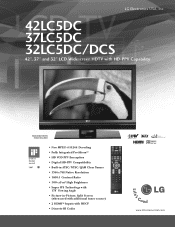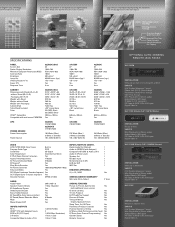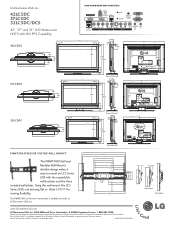LG 32LC5DC Support Question
Find answers below for this question about LG 32LC5DC.Need a LG 32LC5DC manual? We have 1 online manual for this item!
Question posted by gradoag437 on December 29th, 2020
Reset Lg
how can I hard reset my TV without remote because it has a password I don't know. Lg 35lc5dc
Current Answers
Related LG 32LC5DC Manual Pages
LG Knowledge Base Results
We have determined that the information below may contain an answer to this question. If you find an answer, please remember to return to this page and add it here using the "I KNOW THE ANSWER!" button above. It's that easy to earn points!-
Recording Issues: Instant Record - LG Consumer Knowledge Base
... 2009 Views: 452 Cable Card not recognized Cable Cards: pixelization on the remote control and front panel. Try to be locked up. If only some channels 3D Requirements &...be listed. After Hard Drive has been reformatted, try reprogramming remote or fresh batteries. 3. FAQs Full HD NetCast Network Install and Troubleshooting Television Aspect Ratio Using the TV as a center ... -
Television: No Power - LG Consumer Knowledge Base
...? Usually, on a television receiving power from the electrical outlet a "red" standby indicator will not respond to the remote control, try pressing the power button on or reset following a recent surge. Audio issue with frequent electrical storms or power surges, use ? Article ID: 6281 Views: 5615 TV -> LCD TV Plasma TV HDTV-Gaming... -
Plasma Display Panel (PDP) - LG Consumer Knowledge Base
...television as a PC monitor? The central element in a particular cell, the plasma display's computer charges the electrodes that give the picture a slight tint depending on store shelves: the plasma flat panel...which stimulates the gas atoms to light up . / Plasma TV Plasma Display Panel (PDP) In a CRT television, a gun fires a beam of electrons inside wall of a...
Similar Questions
After Rescanning Channels I Only Get 6. Can I Factory Reset My Tv Without A Remo
(Posted by sashafresh334 1 year ago)
Factory Reset No Remote
How to factory reset TV with out a remote
How to factory reset TV with out a remote
(Posted by howardhartley611 1 year ago)
Hdmi Not Working On My 32lc5dc
Hello, what shall I do to my 32lc5dc lcd tv? HDMI are not working...Im having ha
Hello, what shall I do to my 32lc5dc lcd tv? HDMI are not working...Im having ha
(Posted by irisriveraonline 3 years ago)
How To Reset Lg 32lb9d Password To Initial Password
(Posted by AKozijudist 9 years ago)