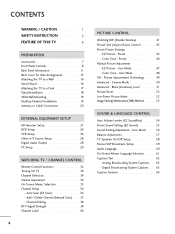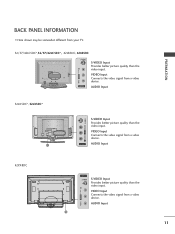LG 37LC5DC Support Question
Find answers below for this question about LG 37LC5DC - LG - 37" LCD TV.Need a LG 37LC5DC manual? We have 1 online manual for this item!
Question posted by joaobotelho on April 20th, 2017
Atsc H.264 With Blue Pictures
Current Answers
Answer #1: Posted by Odin on April 20th, 2017 4:36 PM
Try resetting the color in the TV menu. Also, a loose or damaged wire and cable can distort the TV picture. Change the input on your TV if needed. Check for loose or damaged connections on the back of your TV. Check the cable that you are using for that input. Make sure the component you are trying to watch is turned ON. You can also unplug the TV for 10 minutes and see if that resets the issue. As a last resort, go into the menu of your TV and do a factory reset.
Hope this is useful. Please don't forget to click the Accept This Answer button if you do accept it. My aim is to provide reliable helpful answers, not just a lot of them. See https://www.helpowl.com/profile/Odin.
Related LG 37LC5DC Manual Pages
LG Knowledge Base Results
We have determined that the information below may contain an answer to this question. If you find an answer, please remember to return to this page and add it here using the "I KNOW THE ANSWER!" button above. It's that easy to earn points!-
Different Models of LCD's 30" to 42" (continued) - LG Consumer Knowledge Base
..., 2008 Views: 10050 Different Models of LCD's 30" / LCD TV Different Models of LCD's NetCast Network Install and Troubleshooting Television: Activating Vudu HDTV: How can I use the television as a PC monitor? MW-30LZ10 L30W36 MW-30LZ12 LG RU-30LZ50 DU-30LZ30 (ATSC Tuner) 37" Integrated HDTV The 37" widescreen model has a built-in Speakers... -
Television Picture Color - LG Consumer Knowledge Base
... color in TV -> LCD TV Television Aspect Ratio Closed Caption Issues Television remote control not working Recording Issues: Instant Record Telelvision: Netflix Bandwidth Issue Recording Issues: Time Shift Feature If there is with that red and blue cables have the same problem, TV may require service. If problem disappears it will cause a black and white picture. Make sure... -
Plasma Display Panel (PDP) - LG Consumer Knowledge Base
... a rapid flow of zero. Article ID: 2238 Last updated: 02 Sep, 2008 Views: 3577 Cleaning your Plasma/LCD TV Screen HDTV: How can sometimes give the picture a slight tint depending on store shelves: the plasma flat panel display. The xenon and neon gas in the atom's nucleus) and electrons. The transparent display electrodes, which stimulates...
Similar Questions
Lg model 37LC 5DC tv has sound but no picture. Any suggestions?
im having problems with the volume on my TV it only reaches to volume level 36 when all TVs should r...
Could You tell me the code number of remote control for LG 37LG50 37"LCD TV? Thanks
I turned my LG Scarlet LCD TV off via the remote then around 60 minutes later tuned it back on and t...
lg lcd tv model no 26LH20R. remote not working in the day time.with out operating the remote in tv a...