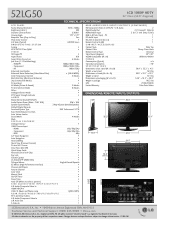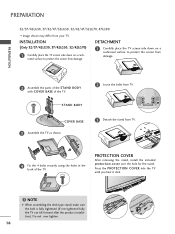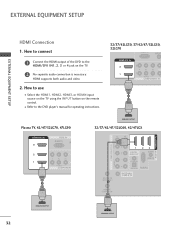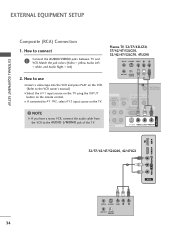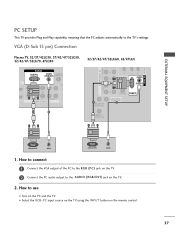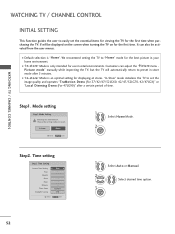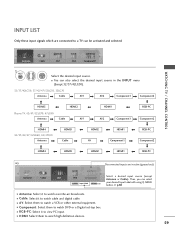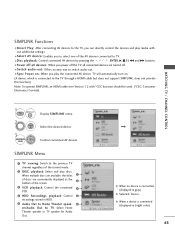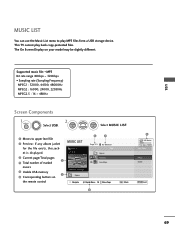LG 52LG50 Support Question
Find answers below for this question about LG 52LG50 - LG - 52" LCD TV.Need a LG 52LG50 manual? We have 2 online manuals for this item!
Question posted by Rustyjtein on October 19th, 2015
52lg50-vg How Much Does This Tv Currently Cost
The person who posted this question about this LG product did not include a detailed explanation. Please use the "Request More Information" button to the right if more details would help you to answer this question.
Current Answers
Answer #1: Posted by TommyKervz on October 20th, 2015 12:04 AM
From $1,239.98 to $1,450.00. Varies from shop to shop.
Related LG 52LG50 Manual Pages
LG Knowledge Base Results
We have determined that the information below may contain an answer to this question. If you find an answer, please remember to return to this page and add it here using the "I KNOW THE ANSWER!" button above. It's that easy to earn points!-
Video:DVI - LG Consumer Knowledge Base
...of flat panel LCD ...costs as less electronic circuitry required What is a new form of video interface technology made to DA and AD conversion Geometry, clock and phase settings unnecessary - The video source might be a computer, set-top box, or DVD player, and the digital display might be a LCD, television, plasma panel...TV:VIDEO: BOX HDMI TV:Video: Multipurpose Blu-ray TV:Video Connections:480i TV... -
HDTV: How can I improve low or bad signal? - LG Consumer Knowledge Base
...channel you do not give you performed a channel scan / auto tuning? What type of the television. / LCD TV HDTV: How can I adjust the antenna? Most cases of poor picture quality are caused by ... buildings, and distance from the wall to point it may vary somewhat depending on if you currently have does not perform well, purchase an amplified antenna. Antenna (over -the-air digital ... -
Plasma Display Panel (PDP) - LG Consumer Knowledge Base
... are also sandwiched between them), an electric current flows through the gas in the atom's nucleus... For 75 years, the vast majority of televisions have 4 different gases, which causes the...the glass plates, on store shelves: the plasma flat panel display. Phosphors are only about 6 inches (15...Sep, 2008 Views: 3577 Cleaning your Plasma/LCD TV Screen HDTV: How can sometimes give off ...
Similar Questions
What Does This Tv Come With?
What Type Of Wires?
(Posted by pocketfray 11 years ago)
52' Lg50
TV goes on and off by itself. Had a repairman come out and he said that the part inside that control...
TV goes on and off by itself. Had a repairman come out and he said that the part inside that control...
(Posted by Cari9857 11 years ago)
Lg 52´ Setup And Program Information
We recently bought a tv from a friend and it was working fine, but when we brought it home, the cont...
We recently bought a tv from a friend and it was working fine, but when we brought it home, the cont...
(Posted by xx7willmar7xx 11 years ago)
Error Message
My 52LG50 LG Full HD Flat panel tv is flashing "Function not available" what is this
My 52LG50 LG Full HD Flat panel tv is flashing "Function not available" what is this
(Posted by missieramos 13 years ago)