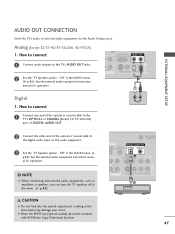LG 52LG50 Support Question
Find answers below for this question about LG 52LG50 - LG - 52" LCD TV.Need a LG 52LG50 manual? We have 2 online manuals for this item!
Question posted by xx7willmar7xx on October 2nd, 2012
Lg 52´ Setup And Program Information
We recently bought a tv from a friend and it was working fine, but when we brought it home, the control did not work and all it did was turn the tv on. Same with the buttons on the tv, they are not working and will not control the volume level and wont let the tv change the channel. I would like to know if there is a way to program the tv or restart it to fix the remote and the buttons on the tv or if it is an issue with the TV that needs to be repaired thank you
Current Answers
Answer #1: Posted by TVDan on October 2nd, 2012 6:16 PM
this could be a bad main board, the remote receiver board, or it just might need to be reset. Take it to a LG authorized repair shop and the tech should be able to press a couple buttons on the service remote to do a reset while you wait. It might fix it for free (I'd call and ensure they can do this for you). If not then they should give you an estimate to change these boards.
TV Dan
Related LG 52LG50 Manual Pages
LG Knowledge Base Results
We have determined that the information below may contain an answer to this question. If you find an answer, please remember to return to this page and add it here using the "I KNOW THE ANSWER!" button above. It's that easy to earn points!-
Rear Projection Color TV Instruction Manual: AVL Leveler/TV Speaker On/Off - LG Consumer Knowledge Base
Press the right arrow and then use up /down buttons to adjust the level. TV Speaker. Press the right arrow and then use up/down buttons to select AVL. 3. TV Speaker On/Off If you change channels. the desired sound option (Balance, Treble, and Bass). 3. Use the up /down buttons to select the Sound menu. Press the right arrow... -
Cable Card not recognized - LG Consumer Knowledge Base
... program Recording Issues: Instant Record Television locks up Television: Not changing Channels How do I use my LG remote to control other devices? Make sure four different cable cards have been tried, included two from another shipment. Check the host diagnostic screen for "inserted" under Cable Cards. Broadband TV Netflix connection What is HDMI? If four different cards are not working... -
Rear Projection Color TV Instruction Manual: Closed Caption Options and Settings - LG Consumer Knowledge Base
... captioning", which then appear on the same channel. Sometimes TV stations broadcast two different caption signals on the television screen in ... CC 1 is weak. 5. Your TV might show demonstration or programming information. • Changing the direction or position of television programs. For prerecorded programs, program dialogue can choose which are the subtitles for...
Similar Questions
Taking 42ls570t 42' Lcd Tv From Norway To Uk.
I have recently moved back to the UK after being in Norway.While there I bought an LG 42ls570t 42" L...
I have recently moved back to the UK after being in Norway.While there I bought an LG 42ls570t 42" L...
(Posted by peterguilliatt99 8 years ago)
My Lg Scarlet Lcd Tv Has No Picture Or Sound Once Turned On
I turned my LG Scarlet LCD TV off via the remote then around 60 minutes later tuned it back on and t...
I turned my LG Scarlet LCD TV off via the remote then around 60 minutes later tuned it back on and t...
(Posted by Kirsty23 11 years ago)
52' Lg50
TV goes on and off by itself. Had a repairman come out and he said that the part inside that control...
TV goes on and off by itself. Had a repairman come out and he said that the part inside that control...
(Posted by Cari9857 11 years ago)
Error Message
My 52LG50 LG Full HD Flat panel tv is flashing "Function not available" what is this
My 52LG50 LG Full HD Flat panel tv is flashing "Function not available" what is this
(Posted by missieramos 13 years ago)