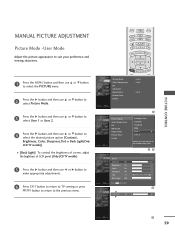LG 32LB9D Support Question
Find answers below for this question about LG 32LB9D - LG - 32" LCD TV.Need a LG 32LB9D manual? We have 2 online manuals for this item!
Question posted by tcmeatlo on January 17th, 2014
Lg 32lb9d Remote Does Not Work
The person who posted this question about this LG product did not include a detailed explanation. Please use the "Request More Information" button to the right if more details would help you to answer this question.
Current Answers
Related LG 32LB9D Manual Pages
LG Knowledge Base Results
We have determined that the information below may contain an answer to this question. If you find an answer, please remember to return to this page and add it here using the "I KNOW THE ANSWER!" button above. It's that easy to earn points!-
Programming remote to operate with other devices - LG Consumer Knowledge Base
... operate with other devices The HDTV Receiver remote control is a multi-brand or universal remote control that can be programmed to work with Different Devices Correcting the Aspect Ratio for HDTV LST-3510A: Normal Operation Remote Set Top Box HDTV Connection Panel BD300 Connectivity HDTV Receiver Control Panel for LST-3510A To find the correct code... -
HDTV Connection Receivers (continued) - LG Consumer Knowledge Base
... Key Funtions LST-3410A HDTV Remote Control Key Functions for LST-3510A Connecting to an amplifier equipped with two channel digital stereo (PCM) or to the L/R "AUDIO IN" jacks on your TV using DVI-D may not work with these specifications. • Use an optional digital (optical or coaxial) audio cable Article ID: 3217... -
Various Connection Set ups for LST-3410A - LG Consumer Knowledge Base
... specifications. •Some HD Monitors designed for Set Top Box Programming the LST-3410A Remote to work with RCA-type cables. (The Output Selection must be set to RGB). 4. Check your TV/Monitor with RCA-type cables. Connect your TV/Monitor. (The Output Selection must be set to the "DVI IN" jack on your...
Similar Questions
Programming The Lg 32lb9d
I do not have the original remote control and have a universal remote. I do not know the code number...
I do not have the original remote control and have a universal remote. I do not know the code number...
(Posted by loujersey59 5 years ago)
My Lg 32lg60 - Lg - 32' Lcd Tv. After About 10 To 15 Minutes Started Blinking.
my LG 32LG60 - LG - 32" LCD TV. after about 10 to 15 minutes started blinking. plz guide us. Picture...
my LG 32LG60 - LG - 32" LCD TV. after about 10 to 15 minutes started blinking. plz guide us. Picture...
(Posted by shyamgupta838383 9 years ago)
Lg 32lb9d-ad Television Wont Turn On
green light flashes for about 10-20 secs but wont turn on
green light flashes for about 10-20 secs but wont turn on
(Posted by kixl 11 years ago)
My Lg 32lb9d Tv Light Blinks Several Times, Makes Pop Sound, But Won't Come On
My LG 32LB9D tv frontlight blinks green several times, then there is one pop sound. The TV won't com...
My LG 32LB9D tv frontlight blinks green several times, then there is one pop sound. The TV won't com...
(Posted by mfmcdonald927 12 years ago)
While Watching Picture On My Lcd Tv Screen'this Functioin Is Not Available Now'.
lg lcd tv model no 26LH20R. remote not working in the day time.with out operating the remote in tv a...
lg lcd tv model no 26LH20R. remote not working in the day time.with out operating the remote in tv a...
(Posted by venkisuma101 12 years ago)