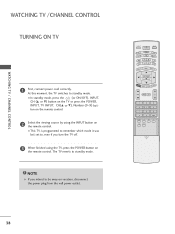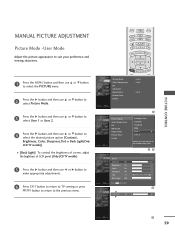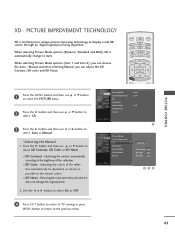LG 32LB9D Support Question
Find answers below for this question about LG 32LB9D - LG - 32" LCD TV.Need a LG 32LB9D manual? We have 2 online manuals for this item!
Question posted by loujersey59 on December 18th, 2018
Programming The Lg 32lb9d
I do not have the original remote control and have a universal remote. I do not know the code number to program the unit. Could you provide said code and any other info I will need to set up the unit.
Current Answers
Answer #1: Posted by Odin on December 19th, 2018 9:06 AM
The simplest way to find the code for your universal remote is probably to check the remote's manual or ask the remote's manufacturer. (A good resource for contact information is https://www.contacthelp.com/.) Otherwise, go to https://codesforuniversalremotes.com/sony-universal-remote-codes/. If you can't find the answer there, the site owner offers to help if you'll write, using the form at https://codesforuniversalremotes.com/#respond. Another alternative is to buy the OEM remote from LG if you can. (use the contact information at:
Hope this is useful. Please don't forget to click the Accept This Answer button if you do accept it. My aim is to provide reliable helpful answers, not just a lot of them. See https://www.helpowl.com/profile/Odin.
Related LG 32LB9D Manual Pages
LG Knowledge Base Results
We have determined that the information below may contain an answer to this question. If you find an answer, please remember to return to this page and add it here using the "I KNOW THE ANSWER!" button above. It's that easy to earn points!-
TV:LCD: Terminology - LG Consumer Knowledge Base
.... Advanced Television Standards Committee - Article ID: 2884 Last updated: 23 Jul, 2009 Views: 532 Also read Liquid Crystal Display (LCD) LCD Terminology: Digital Video Interface Terminology LCD Panel What is a high resolution method of displaying pictures on current models that it produces a sharper image with LCD TVs. IPS (IN-PLANE SWITCHING) In-Plane Switching provides more... -
Video:DVI - LG Consumer Knowledge Base
... source and the digital display (receiver). There are three types of flat panel LCD and Plasma monitors. Is there a distance limitation? DVI stands for ...set-top box, or DVD player, and the digital display might be a LCD, television, plasma panel, or projector DVI with HDCP Article ID: 3070 Views: 560 Also read TV:VIDEO: BOX HDMI TV:Video: Multipurpose Blu-ray TV:Video Connections:480i TV... -
Z50PX2D Technical Details - LG Consumer Knowledge Base
... input is shot at home. What's in the Box Plasma TV, remote control (with DVI sources but includes digital audio. Cleaning your Plasma/LCD TV Screen The R57W47C also features a digital cable tuner (QAM), which allows for receiving digital unscrambled cable signals 1000cd/m2 high brightness panel, 8000:1 contrast ratio, 3D YC comb filter, 3:2 pulldown detection...
Similar Questions
How To Factory Reset My Lg 37ld340h-ua Tv? I Do Not Have The Original Remote Bec
(Posted by Amuniz99065 3 years ago)
My Lg 32lg60 - Lg - 32' Lcd Tv. After About 10 To 15 Minutes Started Blinking.
my LG 32LG60 - LG - 32" LCD TV. after about 10 to 15 minutes started blinking. plz guide us. Picture...
my LG 32LG60 - LG - 32" LCD TV. after about 10 to 15 minutes started blinking. plz guide us. Picture...
(Posted by shyamgupta838383 9 years ago)
Lg 32lb9d-ad Television Wont Turn On
green light flashes for about 10-20 secs but wont turn on
green light flashes for about 10-20 secs but wont turn on
(Posted by kixl 11 years ago)
My Lg 32lb9d Tv Light Blinks Several Times, Makes Pop Sound, But Won't Come On
My LG 32LB9D tv frontlight blinks green several times, then there is one pop sound. The TV won't com...
My LG 32LB9D tv frontlight blinks green several times, then there is one pop sound. The TV won't com...
(Posted by mfmcdonald927 12 years ago)