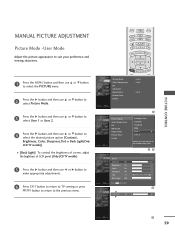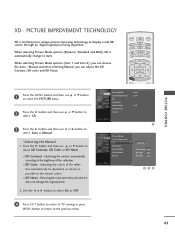LG 32LB9D Support Question
Find answers below for this question about LG 32LB9D - LG - 32" LCD TV.Need a LG 32LB9D manual? We have 2 online manuals for this item!
Question posted by la19 on December 3rd, 2011
How Do I Upgrade Software For Lg 32lb9d Dtv
The person who posted this question about this LG product did not include a detailed explanation. Please use the "Request More Information" button to the right if more details would help you to answer this question.
Current Answers
Related LG 32LB9D Manual Pages
LG Knowledge Base Results
We have determined that the information below may contain an answer to this question. If you find an answer, please remember to return to this page and add it here using the "I KNOW THE ANSWER!" button above. It's that easy to earn points!-
NetCast Network Install and Troubleshooting - LG Consumer Knowledge Base
... Ethernet Cable". Also tell us that number up every now and again. If you make a software connection with a High definition stream which is not fast enough. Wireless connection info. It will ... tested these , but we make sure port 443 is actually open . Place the TV in TV -> LCD TV LG TV Quick Setup Guide How do I made that pinging was successful. Start to default temporarily... -
Monitor Driver Install Instructions - LG Consumer Knowledge Base
... updated: 25 Sep, 2009 Views: 29568 Monitor: forteManager Software LG LCD Monitor Pixel Policy Home Audio System Cleaning your driver. Vista/7 XP 2000 98/ME The actual drivers are in Windows. forteManager is avaiable from LG Support . If you can't find your Plasma/LCD TV Screen forteManager - if you are instructions for installing... -
Z50PX2D Technical Details - LG Consumer Knowledge Base
... an external set-top box. Television: No Power ATTACHING THE TV TO A DESK (Only 32LB9D) HDTV: How can also provide...cable tuner (QAM), for receiving digital unscrambled cable signals 1000cd/m2 high brightness panel, 8000:1 contrast ratio, 3D YC comb filter, 3:2 pulldown detection and ...Z50PX2D EDTV-ready plasma television, which allows for the reception of most LCD screens), and easy placement...
Similar Questions
My Lg Tv 55lm9600 Cannot Find Dtv, Radio Or Tv Chanels. I've Tried Auto Tuning S
My LG TV 55LM9600 cannot find DTV, RADIO or TV chanels. I've tried Auto Tuning several times.It was ...
My LG TV 55LM9600 cannot find DTV, RADIO or TV chanels. I've tried Auto Tuning several times.It was ...
(Posted by bkmp18 7 years ago)
How To Reset Lg 32lb9d Password To Initial Password
(Posted by AKozijudist 9 years ago)
My Lg 32lg60 - Lg - 32' Lcd Tv. After About 10 To 15 Minutes Started Blinking.
my LG 32LG60 - LG - 32" LCD TV. after about 10 to 15 minutes started blinking. plz guide us. Picture...
my LG 32LG60 - LG - 32" LCD TV. after about 10 to 15 minutes started blinking. plz guide us. Picture...
(Posted by shyamgupta838383 10 years ago)
Lg 32lb9d-ad Television Wont Turn On
green light flashes for about 10-20 secs but wont turn on
green light flashes for about 10-20 secs but wont turn on
(Posted by kixl 11 years ago)
My Lg 32lb9d Tv Light Blinks Several Times, Makes Pop Sound, But Won't Come On
My LG 32LB9D tv frontlight blinks green several times, then there is one pop sound. The TV won't com...
My LG 32LB9D tv frontlight blinks green several times, then there is one pop sound. The TV won't com...
(Posted by mfmcdonald927 12 years ago)