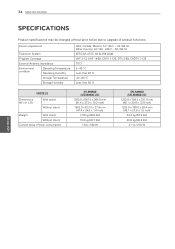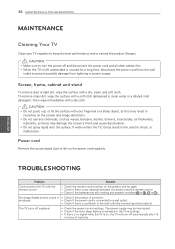LG 55LM9600 Support and Manuals
Get Help and Manuals for this LG item

Most Recent LG 55LM9600 Questions
My Lg Tv 55lm9600 Cannot Find Dtv, Radio Or Tv Chanels. I've Tried Auto Tuning S
My LG TV 55LM9600 cannot find DTV, RADIO or TV chanels. I've tried Auto Tuning several times.It was ...
My LG TV 55LM9600 cannot find DTV, RADIO or TV chanels. I've tried Auto Tuning several times.It was ...
(Posted by bkmp18 7 years ago)
Firmware For North America?
Hi I moved from the UAE back to Canada and brought my 55LM9600-TA back with me, everything works gre...
Hi I moved from the UAE back to Canada and brought my 55LM9600-TA back with me, everything works gre...
(Posted by BURWELLRICHARD 9 years ago)
Compatible Keyboard
What is a compatible keyboard for LG TV 55LM9600 TA?
What is a compatible keyboard for LG TV 55LM9600 TA?
(Posted by ronnielorilla 10 years ago)
Wireless Keyboard For Lg Tv55lm9600ta
What is the compatible wireless keyboard on LG TV 55LM9600 TA?
What is the compatible wireless keyboard on LG TV 55LM9600 TA?
(Posted by ronnielorilla 10 years ago)
We Have Lg Hd Tv And It Has Only Hdmi & Usb Sound Port
How can I connect my computer to this ?? My computer Dell N5030 only has VGA and USb port. I wanna ...
How can I connect my computer to this ?? My computer Dell N5030 only has VGA and USb port. I wanna ...
(Posted by lijoshaby 10 years ago)
LG 55LM9600 Videos
Popular LG 55LM9600 Manual Pages
LG 55LM9600 Reviews
We have not received any reviews for LG yet.