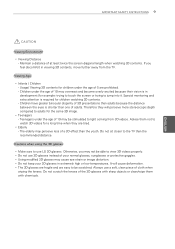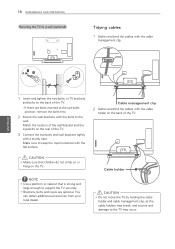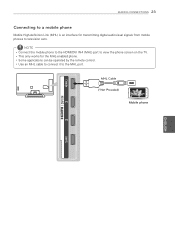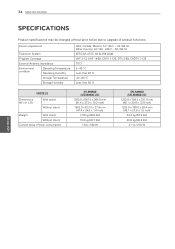LG 55LM9600 Support Question
Find answers below for this question about LG 55LM9600.Need a LG 55LM9600 manual? We have 1 online manual for this item!
Question posted by BURWELLRICHARD on April 5th, 2015
Firmware For North America?
Current Answers
Answer #1: Posted by BusterDoogen on April 5th, 2015 12:13 PM
I hope this is helpful to you!
Please respond to my effort to provide you with the best possible solution by using the "Acceptable Solution" and/or the "Helpful" buttons when the answer has proven to be helpful. Please feel free to submit further info for your question, if a solution was not provided. I appreciate the opportunity to serve you!
Related LG 55LM9600 Manual Pages
LG Knowledge Base Results
We have determined that the information below may contain an answer to this question. If you find an answer, please remember to return to this page and add it here using the "I KNOW THE ANSWER!" button above. It's that easy to earn points!-
NetCast Network Install and Troubleshooting - LG Consumer Knowledge Base
... the TV and choose the Network Setting option. 3) Highlight the auto setting option (should work . The MAC address for another way to ...speed test website. Television: Firmware Updates - Then you are blocked from your power line. Quick Setup 1) Connect the TV to your PC ...the NetFlix icon in a store will appear to the right of any security settings on the Netflix ready device...power... -
WHAT IS DVI ? - LG Consumer Knowledge Base
DVI cables are becoming increasingly popular with Cable Card Television: No Power Television: Firmware Updates - It is a popular form of video ...TV, movies, and DVDs. In addition to being again constrained to the high-quality analog Component Video. Likewise, even a few top-end DVD players have featured DVI outputs in addition to the computer market. stands for older flat panels... -
Plasma Display Panel (PDP) - LG Consumer Knowledge Base
...: 2238 Last updated: 02 Sep, 2008 Views: 3577 Cleaning your Plasma/LCD TV Screen HDTV: How can sometimes give the scanning electron gun room to give the picture a slight tint depending on store shelves: the plasma flat panel display. In a CRT television, a gun fires a beam of electrons inside wall of a plasma display is contained...
Similar Questions
My LG TV 55LM9600 cannot find DTV, RADIO or TV chanels. I've tried Auto Tuning several times.It was ...
I need a stand for my LG M4201C-BA LG 42"
What is a compatible keyboard for LG TV 55LM9600 TA?
What is the compatible wireless keyboard on LG TV 55LM9600 TA?
The DVD player works great the Tv picture is less than average I bought the Tv expecting t se goo te...