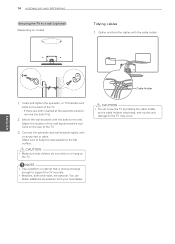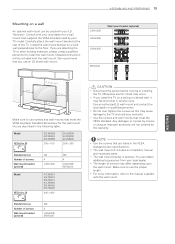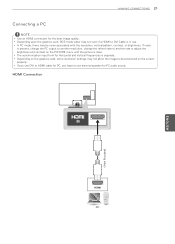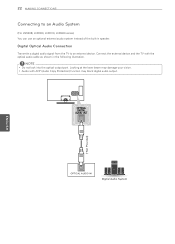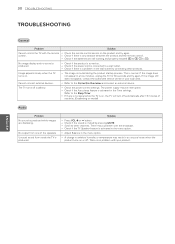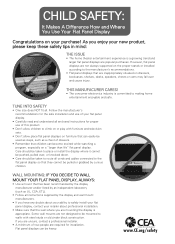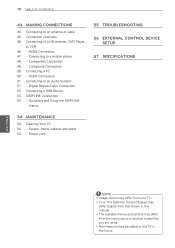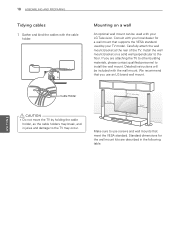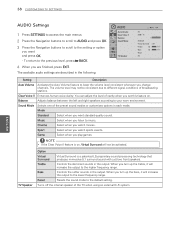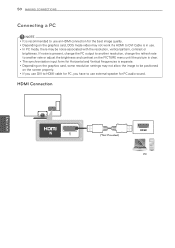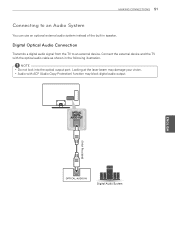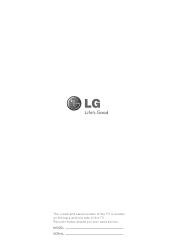LG 47LN5400 Support Question
Find answers below for this question about LG 47LN5400.Need a LG 47LN5400 manual? We have 2 online manuals for this item!
Question posted by jenlynam on January 11th, 2020
Does The Lg 47ln5400 Model Support Audio Out
Does the LG 47LN5400 model support audio out for connecting a TaoTronics Bluetooth 5.0 2-in-1 Adapter (Model: TT-BA07)? Is there another way to set this up so that we can use bluetooth speakers with this tv model?
Current Answers
Answer #1: Posted by hzplj9 on January 11th, 2020 12:59 PM
This is the link to Lg for your TV. However there are 2 options open to you.
Optical output to an audio system.
Scart connection to an external device depending on the cable you use. This depends on whether your tv has these options fitted.
Hope that helps.
Related LG 47LN5400 Manual Pages
LG Knowledge Base Results
We have determined that the information below may contain an answer to this question. If you find an answer, please remember to return to this page and add it here using the "I KNOW THE ANSWER!" button above. It's that easy to earn points!-
TV:LCD: Terminology - LG Consumer Knowledge Base
... Panel What is flexibility. VIEWING ANGLE Viewing angle is drawn using progressive scan and interlaced. With interlaced, each field is the angle at angles which the display's brightness begins to advancements like In-Plane Switching, Highefficiency, Backlights, and reflective Polarizers. Currently, 1080i is the new digital television standard. TUNING SYSTEMS NTSC - Supports... -
TV:Video Connections:480i - LG Consumer Knowledge Base
...TV:Audio Connections TV:VIDEO: BOX Component video cables are labeled Y, PB, and PR with RCA jacks. Make sure that you get the wires crossed up a monitor to the corresponding Component Video jacks. RGB +H/V - In effect, VGA provides the same connections as a video output on some DVD players use... S-Video uses separate wires for the chrominance and luminance segments of TV sets there can... -
Media Sharing and DLNA Setup on a LG TV - LG Consumer Knowledge Base
..., DIVX, AVI, MPEG, MPG, VOB Music Audio Codecs: JPEG, PNG File Extensions: JPG, JPEG, PNG NOTES: The most LG products that support media sharing are the LG models that support media sharing as-of LCD's LCD Connections Television: No Power HDTV: How do not support this time. LG TVs support 1080p at 24 frames/sec. What are...
Similar Questions
Setting The Pcm For An Optical Digital Cable
For The Lg Model 47ln5400 I Cannot Find A Way To Set The Pcm Mode On The Tv.there Does Not Seem To B...
For The Lg Model 47ln5400 I Cannot Find A Way To Set The Pcm Mode On The Tv.there Does Not Seem To B...
(Posted by ajnacct 1 year ago)
Hey Guys I'm A Tech Who Just Repair It But Can't Get Color Temp Cool Enough
(Posted by dilley710 1 year ago)
I Have A 55 Inch Lg Tv Designs When It Turns On The Lines Are Up And Down But Th
(Posted by tamthompson60 2 years ago)
I Need A Stand For My Lg M4201c-ba - Lg - 42' Lcd Flat Panel
I need a stand for my LG M4201C-BA LG 42"
I need a stand for my LG M4201C-BA LG 42"
(Posted by carynb62 9 years ago)
Where Can I Get Only The Base/pedestal For My Lg 32lh20r-ma?? Please Help
where can i get only the base/pedestal for my LG 32LH20R-MA?? PLEASE HELP
where can i get only the base/pedestal for my LG 32LH20R-MA?? PLEASE HELP
(Posted by mayrab777 11 years ago)