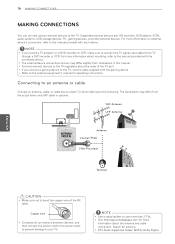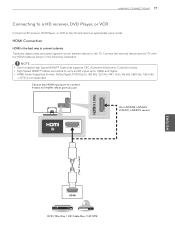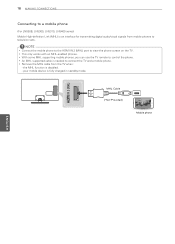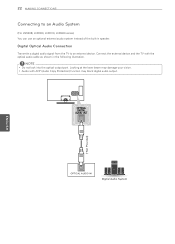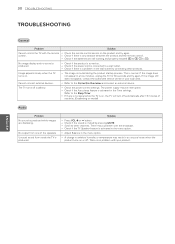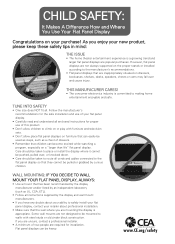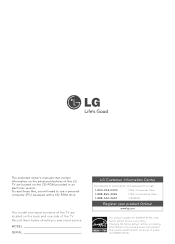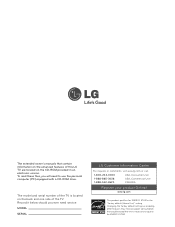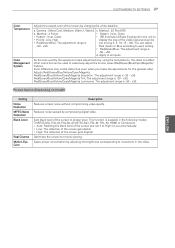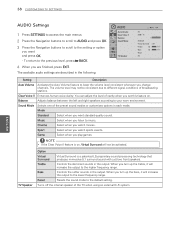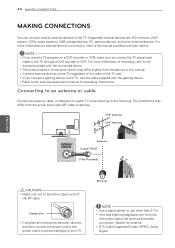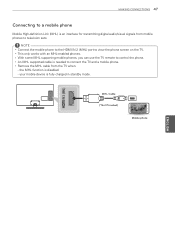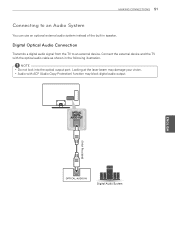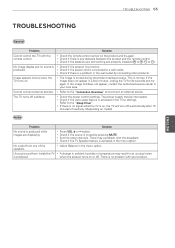LG 47LN5400 Support Question
Find answers below for this question about LG 47LN5400.Need a LG 47LN5400 manual? We have 2 online manuals for this item!
Question posted by ajnacct on January 3rd, 2023
Setting The Pcm For An Optical Digital Cable
For The Lg Model 47ln5400 I Cannot Find A Way To Set The Pcm Mode On The Tv.there Does Not Seem To Be A Way To Activate The Pcm, The Options For Settingthe Output Choosing Between Tv Speaker And External Speaker. The External Speaker Is A Sound Bar.
Current Answers
Answer #1: Posted by SonuKumar on January 3rd, 2023 9:55 PM
https://www.manualslib.com/manual/466896/Lg-47ln5400.html
click on - table of content above link
Please respond to my effort to provide you with the best possible solution by using the "Acceptable Solution" and/or the "Helpful" buttons when the answer has proven to be helpful.
Regards,
Sonu
Your search handyman for all e-support needs!!
Related LG 47LN5400 Manual Pages
LG Knowledge Base Results
We have determined that the information below may contain an answer to this question. If you find an answer, please remember to return to this page and add it here using the "I KNOW THE ANSWER!" button above. It's that easy to earn points!-
Television: Noise/Audio problems - LG Consumer Knowledge Base
A digital optical out cable from TV or other devices? Some TV models have been tried on the cable box can affect the audio output. Make sure these options are not selected if a home theater system is being used . In the TV menu, change settings to variable or mixed, depending on type of cable box. Make sure SAP has not been selected in the... -
Various Connections for LST-3410A (continued) - LG Consumer Knowledge Base
... system, with a coaxial RF cable. Use an optional digital (optical) audio cable. You can watch terrestrial digital broadcasting if you connect your Antenna to the audio left and right AUDIO OUT jacks from the HD DVR to the "ANTIN" jack on the HD DVR with a coaxial RF cable. 4. You can watch unscrambled digital cable broadcasting if you connect the... -
Z50PX2D Technical Details - LG Consumer Knowledge Base
The R57W47C also features a digital cable tuner (QAM), which includes built-in high-definition (ATSC) and 181-channel standard broadcast (NTSC) tuners. The 30-watt stereo audio system (two 15-watt speakers) delivers ample sound for channels? By eliminating conversion to control other devices? Television: No Power ATTACHING THE TV TO A DESK (Only 32LB9D) HDTV: How can...
Similar Questions
Hey Guys I'm A Tech Who Just Repair It But Can't Get Color Temp Cool Enough
(Posted by dilley710 1 year ago)
I Have A 55 Inch Lg Tv Designs When It Turns On The Lines Are Up And Down But Th
(Posted by tamthompson60 2 years ago)
Does The Lg 47ln5400 Model Support Audio Out
Does the LG 47LN5400 model support audio out for connecting a TaoTronics Bluetooth 5.0 2-in-1 Adapte...
Does the LG 47LN5400 model support audio out for connecting a TaoTronics Bluetooth 5.0 2-in-1 Adapte...
(Posted by jenlynam 4 years ago)
I Need A Stand For My Lg M4201c-ba - Lg - 42' Lcd Flat Panel
I need a stand for my LG M4201C-BA LG 42"
I need a stand for my LG M4201C-BA LG 42"
(Posted by carynb62 9 years ago)
How Do I Get My Tv Remote To Turn On My Sound Bar
I have a lg tv and lg sound bar hoe do i have my remote turn on the sound bar with the tv?
I have a lg tv and lg sound bar hoe do i have my remote turn on the sound bar with the tv?
(Posted by saildon66 12 years ago)