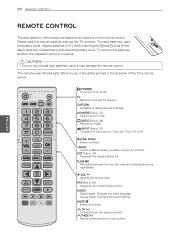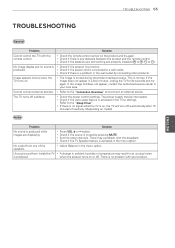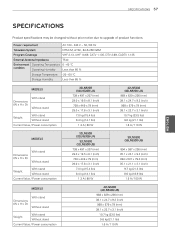LG 55LN5400 Support and Manuals
Get Help and Manuals for this LG item

Most Recent LG 55LN5400 Questions
Does A 55ln5400 Tv Have Closed Caption Mode
I can't put the subtitles to work while watching tv. i can see the caption mode on screen when I use...
I can't put the subtitles to work while watching tv. i can see the caption mode on screen when I use...
(Posted by nboliveira52 9 years ago)
Popular LG 55LN5400 Manual Pages
LG 55LN5400 Reviews
We have not received any reviews for LG yet.