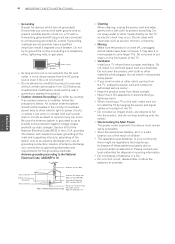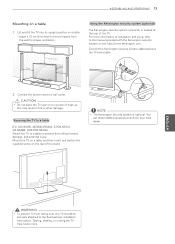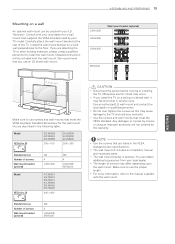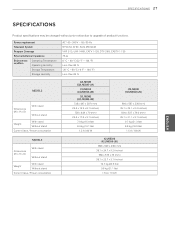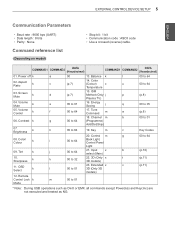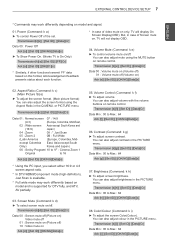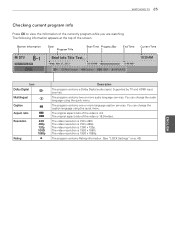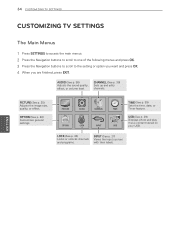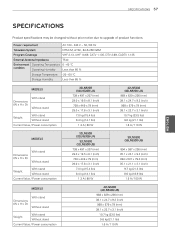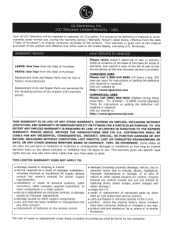LG 42LN5300 Support and Manuals
Get Help and Manuals for this LG item

Most Recent LG 42LN5300 Questions
Have Black Screen But Tv Has Sound
Sound but no picture when I turn on tv w remote. Simple fix?
Sound but no picture when I turn on tv w remote. Simple fix?
(Posted by Gallio1 2 years ago)
Mobile Tech Issues
i have a lg g2 phone and the sim is not reading i have tried everything and has no fixed the problem...
i have a lg g2 phone and the sim is not reading i have tried everything and has no fixed the problem...
(Posted by cashrulesmoney 8 years ago)
Where Is The Headphone Jack Located?
(Posted by Anonymous-145114 9 years ago)
Head Phone Jack
how to I connect wireless head phone I can't find jack?
how to I connect wireless head phone I can't find jack?
(Posted by jpwbrown 9 years ago)
Connecting Ipad To Tv To View Movies
What's the best way to connect my ipad to the tv?
What's the best way to connect my ipad to the tv?
(Posted by hatdawg8 9 years ago)
LG 42LN5300 Videos
Popular LG 42LN5300 Manual Pages
LG 42LN5300 Reviews
We have not received any reviews for LG yet.