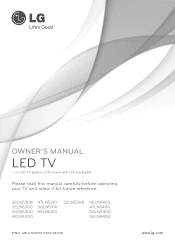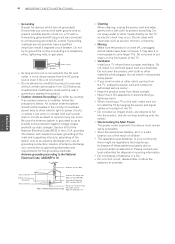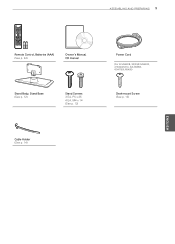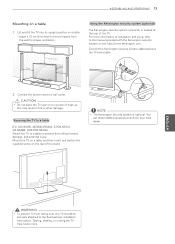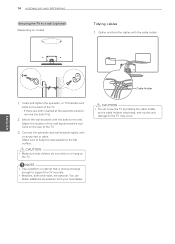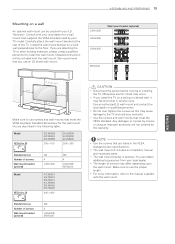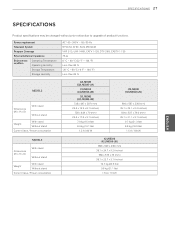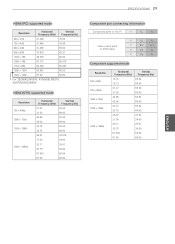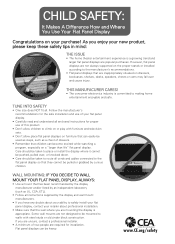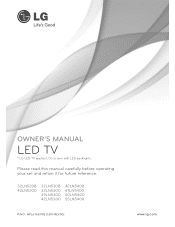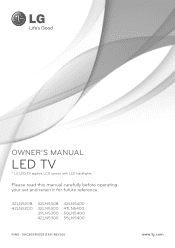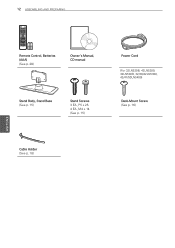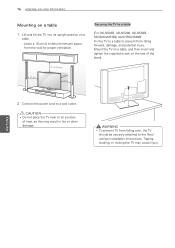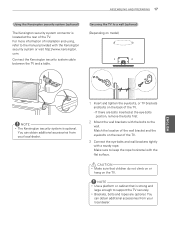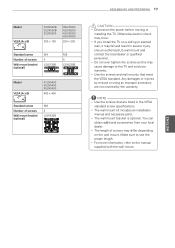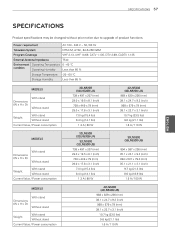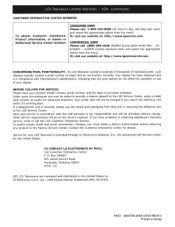LG 42LN5300 Support Question
Find answers below for this question about LG 42LN5300.Need a LG 42LN5300 manual? We have 2 online manuals for this item!
Question posted by Anonymous-145114 on October 15th, 2014
Where Is The Headphone Jack Located?
The person who posted this question about this LG product did not include a detailed explanation. Please use the "Request More Information" button to the right if more details would help you to answer this question.
Current Answers
Related LG 42LN5300 Manual Pages
LG Knowledge Base Results
We have determined that the information below may contain an answer to this question. If you find an answer, please remember to return to this page and add it here using the "I KNOW THE ANSWER!" button above. It's that easy to earn points!-
What is DAE? - LG Consumer Knowledge Base
..., it to the OS via the IDE/ATAPI connection and require no longer have a headphone jack and volume adjustment on the front of audio. This is why optical drives no extra cables...in Windows 7? This is that audio can extract audio from an audio CD faster than 80 minutes to DAE and a headphone jack on the front of the drive. Article ID: 6179 Last updated: 10 Aug, 2009 Views: 1278 Can I write... -
TV:Audio Connections - LG Consumer Knowledge Base
...: press the button or lever, insert bare wire from its large contact area, these flat at the ends can carry either a stereo or multi-channel digital audio signal and will...is connected the same was as a front-panel headphone jack and the plug for connecting digital audio components following the SPDIF standard. / Audio RCA - inch phone jack and plug got its name from the stripped ... -
Notes on connecting a PC to a TV - LG Consumer Knowledge Base
... which causes it to ignore the headphone jack input. Article ID: 6484 Last updated: 12 Jul, 2010 Views: 359 Cable Cards: pixelization on the remote while HDMI is not working when using the control panel installed by the graphics card driver. Television Picture Color Television No Power A/V Connection Guide Television: Firmware Updates - Supported resolutions are only...
Similar Questions
I Need A Stand For My Lg M4201c-ba - Lg - 42' Lcd Flat Panel
I need a stand for my LG M4201C-BA LG 42"
I need a stand for my LG M4201C-BA LG 42"
(Posted by carynb62 9 years ago)
Head Phone Jack
how to I connect wireless head phone I can't find jack?
how to I connect wireless head phone I can't find jack?
(Posted by jpwbrown 9 years ago)
Where Can I Get Only The Base/pedestal For My Lg 32lh20r-ma?? Please Help
where can i get only the base/pedestal for my LG 32LH20R-MA?? PLEASE HELP
where can i get only the base/pedestal for my LG 32LH20R-MA?? PLEASE HELP
(Posted by mayrab777 11 years ago)
What Does This Tv Come With?
What Type Of Wires?
(Posted by pocketfray 11 years ago)