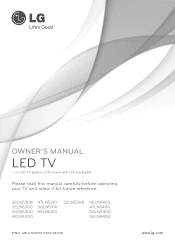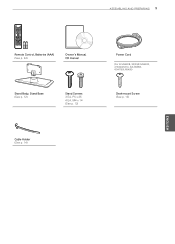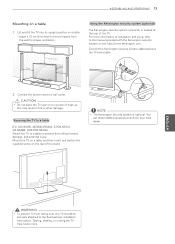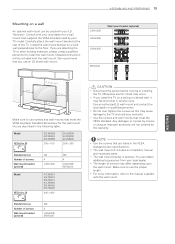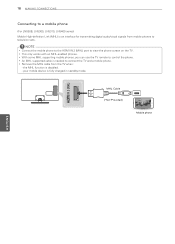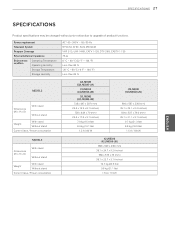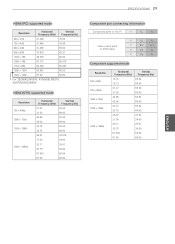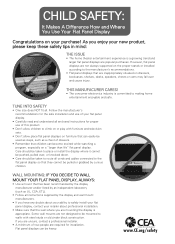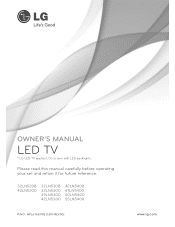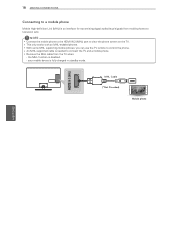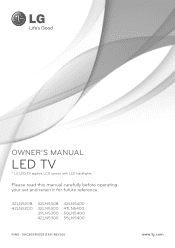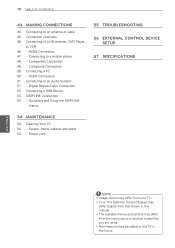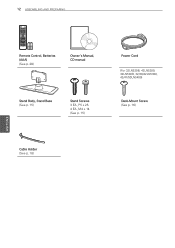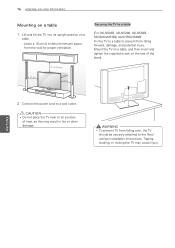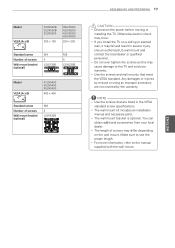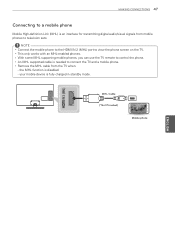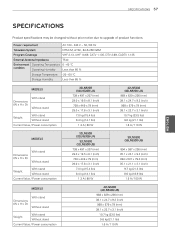LG 42LN5300 Support Question
Find answers below for this question about LG 42LN5300.Need a LG 42LN5300 manual? We have 2 online manuals for this item!
Question posted by cashrulesmoney on November 25th, 2015
Mobile Tech Issues
i have a lg g2 phone and the sim is not reading i have tried everything and has no fixed the problem. valled you guys. They send it in but we cant tell you how much its going to be before i send it cause if over certain amount forget it but under i can work with it but no one will give me a price until i send in my phone that can be fixxed with out sending it in
Current Answers
Answer #1: Posted by TechSupport101 on November 25th, 2015 1:02 PM
Hi. This proves very common and firmware borne. Refer here http://forum.xda-developers.com/showthread.php?t=2724803 for your options.
Related LG 42LN5300 Manual Pages
LG Knowledge Base Results
We have determined that the information below may contain an answer to this question. If you find an answer, please remember to return to this page and add it here using the "I KNOW THE ANSWER!" button above. It's that easy to earn points!-
LCD Panel - LG Consumer Knowledge Base
...Panel A demonstration of each other, which prevents light from passing through . The key to surrounding cells resulting in a blurred image. Some methods used to twist the light beam 90 degrees and allow a certain... Transistor (TFT). Article ID: 2934 Views: 3803 LCD Display Television: No Signal Telelvision: Netflix Bandwidth Issue Television: No Power HDTV: How do I scan for an accurate ... -
WHAT IS DVI ? - LG Consumer Knowledge Base
...DVDs. stands for older flat panels. Display standard, and a step up from the digital-only DFP format for ( D )igital ( V )ideo ( I )nterface. DVI cables are becoming increasingly popular with Cable Card Television: No Power Television: Firmware Updates - DVI... ID: 2922 Views: 779 Audio issue with video card manufacturers, and most cards nowadays include both a and a DVI output port. -
Plasma Display Panel (PDP) - LG Consumer Knowledge Base
...conditions, a gas is , the individual gas atoms include equal numbers of charged particles, which causes the phosphor atoms to a higher energy level and the atom heats up on the inside a... are substances that cell. The television image is going to produce a full range of the phosphor coating with phosphor material coated on store shelves: the plasma flat panel display. As we saw in ...
Similar Questions
Disabling Hotel Mode
How do I take this tv off hotel mode with the lg service remote?
How do I take this tv off hotel mode with the lg service remote?
(Posted by sama111964 8 years ago)
I Need A Stand For My Lg M4201c-ba - Lg - 42' Lcd Flat Panel
I need a stand for my LG M4201C-BA LG 42"
I need a stand for my LG M4201C-BA LG 42"
(Posted by carynb62 9 years ago)
Where Can I Get Only The Base/pedestal For My Lg 32lh20r-ma?? Please Help
where can i get only the base/pedestal for my LG 32LH20R-MA?? PLEASE HELP
where can i get only the base/pedestal for my LG 32LH20R-MA?? PLEASE HELP
(Posted by mayrab777 11 years ago)
Remote Control Issues
The remote sensor on my television seems to be not working. I have tried using the remote it came wi...
The remote sensor on my television seems to be not working. I have tried using the remote it came wi...
(Posted by droid5211 11 years ago)
Error Message
My 52LG50 LG Full HD Flat panel tv is flashing "Function not available" what is this
My 52LG50 LG Full HD Flat panel tv is flashing "Function not available" what is this
(Posted by missieramos 13 years ago)