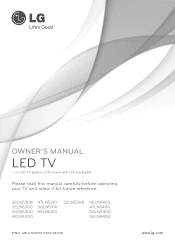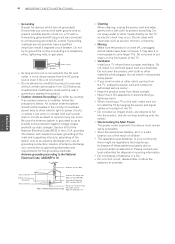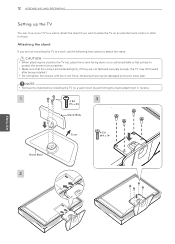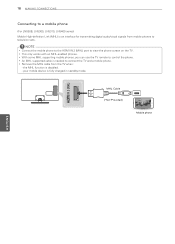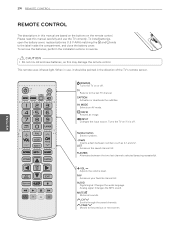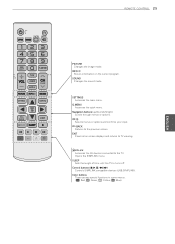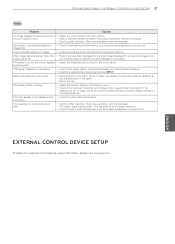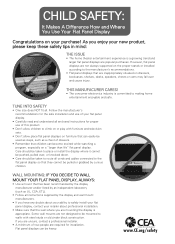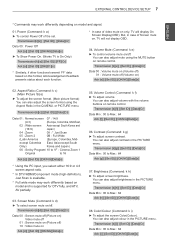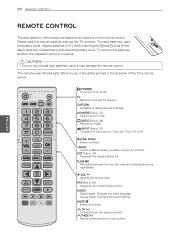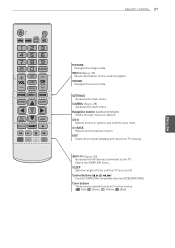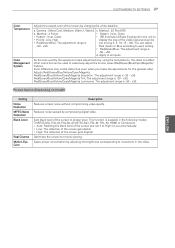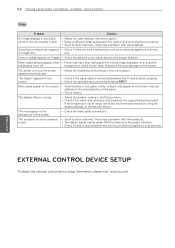LG 42LN5300 Support Question
Find answers below for this question about LG 42LN5300.Need a LG 42LN5300 manual? We have 2 online manuals for this item!
Question posted by Gallio1 on December 15th, 2021
Have Black Screen But Tv Has Sound
Sound but no picture when I turn on tv w remote. Simple fix?
Current Answers
Answer #2: Posted by cowin on December 16th, 2021 3:33 AM
you can check it by yourself if you have the gadgets like signal meter,,even a smartphone can help..Check routing of cables. This may be a series of cables. Check the DTV signal. Weak signal can cause picture distortion as a cable box, DVD player or VCR switch between devices...box, DVD,). A problem on one channel may require service. If picture is VUDU? For digtal channels, go into TV Menu. Television Distorted Picture Make sure TV is on the correct by decording the sevice again.
cowin121
Answer #3: Posted by SonuKumar on December 16th, 2021 9:04 AM
https://www.youtube.com/watch?v=_3JEnihIS08
https://theconchtech.com/smart-tv/lg/5-straightforward-ways-to-fix-the-black-screen-on-your-lg-tv/
https://www.lg.com/us/support/help-library/lg-tv-has-sound-but-no-picture-CT10000018-1380902746888
Please respond to my effort to provide you with the best possible solution by using the "Acceptable Solution" and/or the "Helpful" buttons when the answer has proven to be helpful.
Regards,
Sonu
Your search handyman for all e-support needs!!
Related LG 42LN5300 Manual Pages
LG Knowledge Base Results
We have determined that the information below may contain an answer to this question. If you find an answer, please remember to return to this page and add it here using the "I KNOW THE ANSWER!" button above. It's that easy to earn points!-
Operating a Steam Dryer (revised 1) - LG Consumer Knowledge Base
...need is only available with the Sensor Dry cycles. Turn the cycle selector knob to ensure they are dyer and ... the heavy duty, cotton, towels, and normal cycles. It locks the front panel during a cycle. Don't not use . - A error will tumble the...160; The steam feeder on the LCD screen until the cycle has finished. - The display will sound when the dryer completes all bedding. Cycle... -
Plasma Display Panel (PDP) - LG Consumer Knowledge Base
... to increase the screen width in the cell. Long electrodes are substances that cell. To ionize the gas in hundreds of thousands of the phosphor coating with phosphor material coated on store shelves: the plasma flat panel display. The electrons excite phosphor atoms along the rear glass plate. These televisions have a serious... -
Z50PX2D Technical Details - LG Consumer Knowledge Base
...-in the Box Plasma TV, remote control (with integrated HD tuner; What's in high-definition (ATSC) and 181-channel standard broadcast (NTSC) tuners. digital cable tuner (QAM), for the reception of most LCD screens), and easy placement due to video for an external set-top box. Television: No Power ATTACHING THE TV TO A DESK (Only...
Similar Questions
Head Phone Jack
how to I connect wireless head phone I can't find jack?
how to I connect wireless head phone I can't find jack?
(Posted by jpwbrown 9 years ago)
Connecting Ipad To Tv To View Movies
What's the best way to connect my ipad to the tv?
What's the best way to connect my ipad to the tv?
(Posted by hatdawg8 10 years ago)
42lg30d Has Black Screen With Tv On
Power on & lead ok with blue indicator but black screen
Power on & lead ok with blue indicator but black screen
(Posted by jasonpearce 10 years ago)
Where Can I Buy A Replacement Stand/mount For My Lg3230 Flat Screen Tv.
I need to purchase a replacement stand/moung for my LG3230 Flat Screen TV. Can you tell me where I ...
I need to purchase a replacement stand/moung for my LG3230 Flat Screen TV. Can you tell me where I ...
(Posted by mfields 11 years ago)