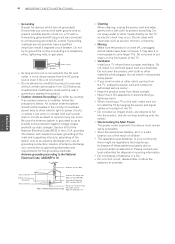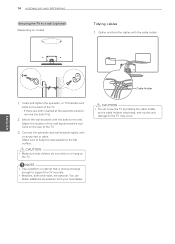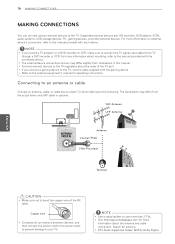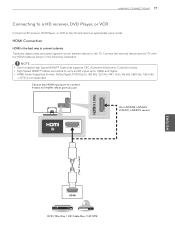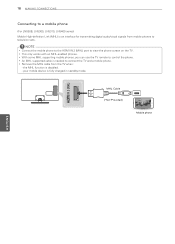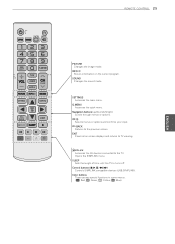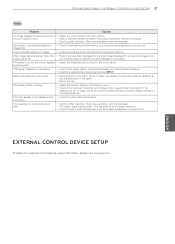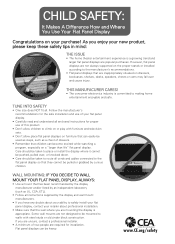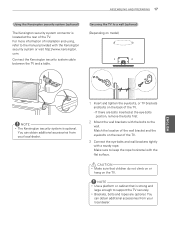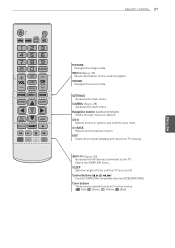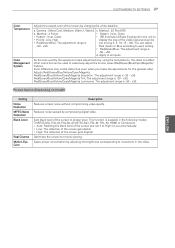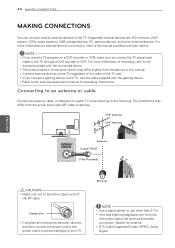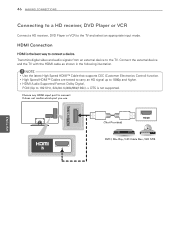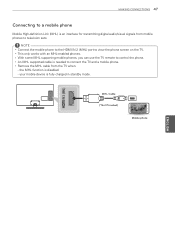LG 42LN5300 Support Question
Find answers below for this question about LG 42LN5300.Need a LG 42LN5300 manual? We have 2 online manuals for this item!
Question posted by hatdawg8 on April 27th, 2014
Connecting Ipad To Tv To View Movies
What's the best way to connect my ipad to the tv?
Current Answers
Answer #1: Posted by TheWiz on April 27th, 2014 12:37 PM
You can use either an Apple TV or AV adapter. If you have a 4th generation or earlier iPad you will need this AV adapter. For a 5th generation iPad you will need this one. If you go the AV adapter route you will also need an HDMI cable.
Related LG 42LN5300 Manual Pages
LG Knowledge Base Results
We have determined that the information below may contain an answer to this question. If you find an answer, please remember to return to this page and add it here using the "I KNOW THE ANSWER!" button above. It's that easy to earn points!-
Video:DVI - LG Consumer Knowledge Base
... a computer, set-top box, or DVD player, and the digital display might be a LCD, television, plasma panel, or projector DVI with HDCP Article ID: 3070 Views: 560 Also read TV:VIDEO: BOX HDMI TV:Video: Multipurpose Blu-ray TV:Video Connections:480i TV: Video:Chart DLNA Setup on a LG Blu-ray Player Dual link enables a higher resolution (1920... -
WHAT IS DVI ? - LG Consumer Knowledge Base
... ( I )nterface. DVI cables are becoming increasingly popular with Cable Card Television: No Power Television: Firmware Updates - In addition to being again constrained to the high-quality analog Component Video. Article ID: 2922 Views: 779 Audio issue with video card manufacturers, and most cards nowadays include both a and a DVI output port. stands for older flat panels. -
Rear Projection Color TV Instruction Manual: EZ Video Setup/DRP/Cinema Mode Setup - LG Consumer Knowledge Base
... the enter button to return to select the Picture menu. 2. Press the menu button and then use the factory preset picture modes. / Projection TV Rear Projection Color TV Instruction Manual: EZ Video Setup/DRP/Cinema Mode Setup EZ Video Setup For optimum picture quality, use up the TV for the best picture appearance for viewing movies.
Similar Questions
Have Black Screen But Tv Has Sound
Sound but no picture when I turn on tv w remote. Simple fix?
Sound but no picture when I turn on tv w remote. Simple fix?
(Posted by Gallio1 2 years ago)
I Need A Stand For My Lg M4201c-ba - Lg - 42' Lcd Flat Panel
I need a stand for my LG M4201C-BA LG 42"
I need a stand for my LG M4201C-BA LG 42"
(Posted by carynb62 9 years ago)
Head Phone Jack
how to I connect wireless head phone I can't find jack?
how to I connect wireless head phone I can't find jack?
(Posted by jpwbrown 9 years ago)
How Can I Connect My Tv To Internet. I Could Not Find Ethernet Slot On My Tv. I
I have wireless dsl at home. I have been trying to connect my TV. Please help. Thanks
I have wireless dsl at home. I have been trying to connect my TV. Please help. Thanks
(Posted by azeemt 12 years ago)