LG 60UF7300 Support and Manuals
Popular LG 60UF7300 Manual Pages
Owners Manual - Page 4
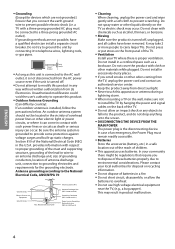
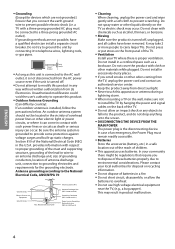
Do not spray water or other odors coming from the TV, unplug the power cord and contact an authorized service center.
••Keep the product away from LG Electronics. Do not install in wire to telephone wires, lightning rods, or gas pipes. In your TV where there is proper ventilation. Do not try to grounding...
Owners Manual - Page 7
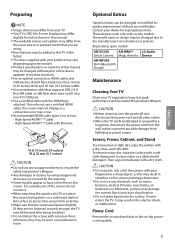
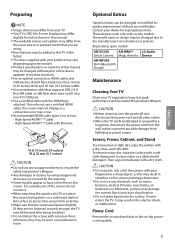
... part of this manual may tilt forward after being installed.)
••Do not fasten the screws with certain models. CAUTION ••Do not push, rub, or hit the surface with the HDMI logo attached. The model name or design may be changed or modified for a
long time, disconnect the power cord from the wall outlet to upgrade...
Owners Manual - Page 9


... included with the bolts to install the wall mount. Install the wall mount bracket on the back of the TV.
Standard dimensions for a wall mount that meet the VESA standard.
Detailed instructions will be used by your TV model.
ENGLISH
1 Insert and tighten the eye-bolts, or TV brackets
and bolts on a solid wall perpendicular to support the TV securely.
••...
Owners Manual - Page 10
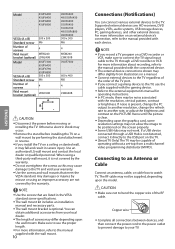
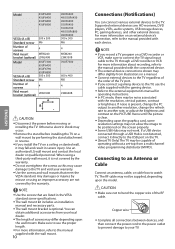
... without a set-top from your local dealer.
••The length of screws may fall and result in the VESA standard screw specifications.
••The wall mount kit includes an installation manual and necessary parts.
••The wall mount bracket is optional.
CAUTION
••Make sure not to the manual supplied with each device. ENGLISH
Model
43UF6400 43UF6430...
Owners Manual - Page 11


... Depending upon model)
Other Connections
Connect your TV.)
The descriptions in this manual carefully and use...Support 4K @ 60 Hz (4:4:4, 4:2:2, 4:2:0) -- In that case, connect the device to a different HDMI port or change the TV's HDMI ULTRA HD Deep Color setting to the previous or next screen.
11
ENGLISH FAV Accesses your picture may
damage the remote control.
? For the best...
Owners Manual - Page 12
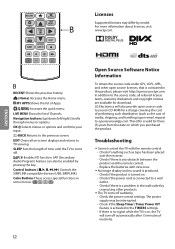
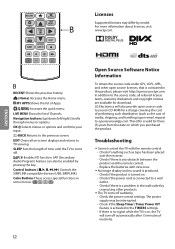
... the wall outlet by connecting other open source code to [email protected].
Troubleshooting
••Cannot control the TV with new ones.
••No image display and no signal while the TV is any obstacle between the product and the remote control. -- Check if the power cord is contained in the Timers settings. -- Check...
Owners Manual - Page 13
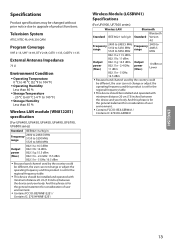
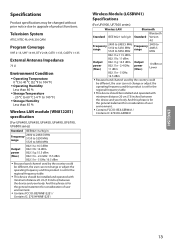
...upgrade of user
environment. ••Contains FCC ID: BEJLGSBW41 /
Contains IC: 2703H-LGSBW41
ENGLISH
13 Specifications
Product specifications may be installed ...to 5850 MHz
802.11a: 16.5 dBm
Output 802.11b: 16 dBm
power 802.11g: 15.5 dBm
(Max.) 802.11n - 2.4 GHz: ... or adjust the
operating frequency and this phrase is set for the
regional frequency table. ••This ...
Owners Manual - Page 17
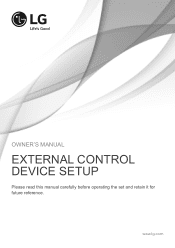
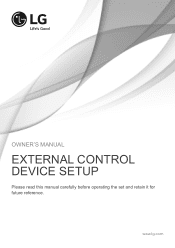
OWNER'S MANUAL
EXTERNAL CONTROL DEVICE SETUP
Please read this manual carefully before operating the set and retain it for future reference. www.lg.com
Owners Manual - Page 19


...connection between model series.
* Please be purchased from computer stores that not all models support this type of connectivity. * Cable is specified in the manual.
(PC)
2
RS-232C IN
(CONTROL & SERVICE)
(TV...; LGTV supports PL2303 chip-based (Vendor ID : 0x0557, ProduRcSt-2I3D2C:IN0x2008) USB to serial converter
(PC) (TV) which is not made nor provided by LG.
(CONTROL & SERVICE)
•...
Owners Manual - Page 20
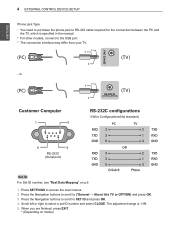
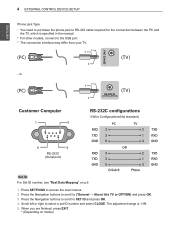
...
3-Wire Configurations(Not standard)
PC
RS-R23X2CDIN
2
(CONTROL & SERVICE)
TXD 3
RS-232C IN
(CONTROL & SERVICE)
GND 5
TV 2 1 3
RXD TXD GND
OR 3 2 5
D-Sub 9
2 1 3 Phone
TXD RXD GND
TXD RXD GND
Set ID For Set ID number, see "Real Data Mapping" on model) USB IUNSB IN
ENEGNLGISH
4 EXTERNAL CONTROL DEVICE SETUP
(PC) (PC)
(TV) (TV)
Phone jack Type...
Owners Manual - Page 21
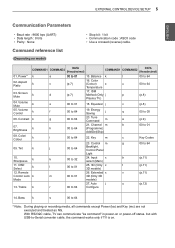
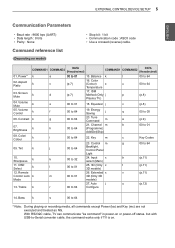
...Energy Saving
j
q
g
00 to 01
25. 3D (Only x 3D models)
t
26. Input
x
select (Main)
b
l
00 to 64
20. but with USB-to 01
15.... 01
Key Codes 00 to 32
24. Volume Mute
k
05. Bass
k
s
00 to 64
22. EXTERNAL CONTROL DEVICE SETUP 5
ENEGNLGISH
... communicate "ka command" in power-on model)
• Stop bit : 1 bit • Communication code : ASCII code • Use a crossed ...
Owners Manual - Page 23


... each function. Transmission[k][a][ ][Set ID][ ][Data][Cr]
Data 00 : Power Off
01 : *Power On
Ack [a][ ][Set ID][ ][OK/NG][Data][x] ►►To Show TV is Power On or *Off
Transmission [k][a][ ][Set ID][ ][FF][Cr] Ack [a][ ][Set ID][ ][OK][Data][x]
* Similarly, if other functions transmit 'FF' data based on model and signal.
01. Ack [d][ ][Set ID][ ][OK/NG][Data...
Owners Manual - Page 24


...Screen Display) on/off
01 : OSD on
Ack [l][ ][Set ID][ ][OK/NG][Data][x]
12. When main power is off & on
Ack [m][ ][Set ID][ ][OK/NG][Data][x]
* If you are not ...power on model)
14.
8 EXTERNAL CONTROL DEVICE SETUP
ENEGNLGISH
Data Min : 00 to Green : 64 Ack [j][ ][Set ID][ ][OK/NG][Data][x]
10. Transmission [k][k][ ][Set ID][ ][Data][Cr]
Data Min : 00 to Max : 64
Ack [r][ ][Set...
Owners Manual - Page 27
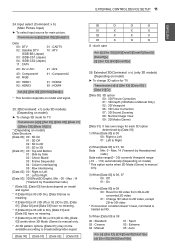
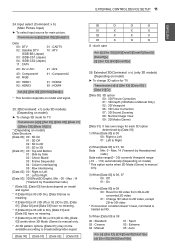
... : 3D Depth (3D Mode is Manual Only) 02 : 3D Viewpoint 06 : 3D Color Correction 07 : 3D Sound Zooming 08 : Normal Image View 09 : 3D Mode (Genre)
[Data 01] It has own range for main picture.
Transmission [x][t][ ][Set ID][ ][Data 00][ ][Data 01]
[ ][Data 02][ ][Data 03][Cr] * (Depending on model and signal.
* If [Data...
Owners Manual - Page 34
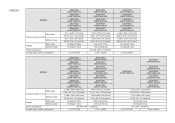
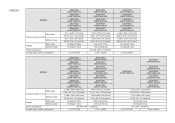
...MODELS
With stand Dimensions (W x H x D)
Without stand
Weight
With stand Without stand
Power requirement
Current value / Power consumption
MODELS
With stand Dimensions (W x H x D)
Without stand
Weight
With stand Without stand
Power requirement
Current value / Power...-240 V ~ 50/60 Hz 1.3 A / 130 W
60UF7300 (60UF7300-UT)
65UF7300 (65UF7300-UT)
60UF7650 (60UF7650-UJ)
65UF7650 (65UF7650...
LG 60UF7300 Reviews
Do you have an experience with the LG 60UF7300 that you would like to share?
Earn 750 points for your review!
We have not received any reviews for LG yet.
Earn 750 points for your review!

