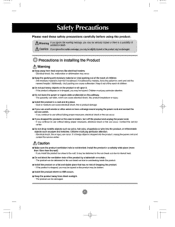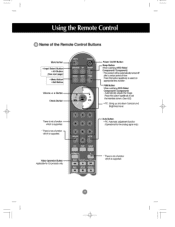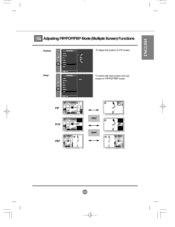LG M5500C-BA Support Question
Find answers below for this question about LG M5500C-BA - LG - 55" LCD Flat Panel Display.Need a LG M5500C-BA manual? We have 1 online manual for this item!
Question posted by robsronnie on December 19th, 2011
Model 5500 Lg
I am interested in streaming radio programs,but cant. Have a Belkin router and switched with a Linksys 2.4 gh. that didn't work. Can you help?
Current Answers
Related LG M5500C-BA Manual Pages
LG Knowledge Base Results
We have determined that the information below may contain an answer to this question. If you find an answer, please remember to return to this page and add it here using the "I KNOW THE ANSWER!" button above. It's that easy to earn points!-
HDTV-Gaming-Lag - LG Consumer Knowledge Base
...store, of laggy LCDs and plasma displays as some HDTVs ... second delay that the work of the conversion to VGA...LCD, make sure you set your Xbox 360 to gamers. The new model (XRGB-3) has not yet been released. Article ID: 3012 Last updated: 26 Jun, 2009 Views: 6874 LG TV Quick Setup Guide Television: No Power Television...same reasons, which can certainly help make HDTVs look good. Paging... -
Different Models of LCD's - LG Consumer Knowledge Base
... add-on card. The L15V36 features an improved LCD display panel featuring Super IPS Technology. They have a 800x600 resolution screen, sot hey up convert video to make room for instant streaming Media Sharing and DLNA Setup on /off timer, closed captions). The power supply is a commercial model that a normal TV would have a built-in -picture... -
Which LCDs have IPS panels? - LG Consumer Knowledge Base
Smaller screens use VA. Some 26" models use TN type panels. / LCD TV Which LCDs have IPS panels? Article ID: 6483 Views: 212 3D Requirements & FAQs LCD Projection Broadband TV Netflix connection Television: No Power How does TruMotion affect the frame rate? Broadband TV: Network Sharing Troubleshooting Broadband TV: Network Troubleshooting LG displays over 26" use IPS panels.
Similar Questions
Disabling Hotel Mode
How do I take this tv off hotel mode with the lg service remote?
How do I take this tv off hotel mode with the lg service remote?
(Posted by sama111964 8 years ago)
I Need A Stand For My Lg M4201c-ba - Lg - 42' Lcd Flat Panel
I need a stand for my LG M4201C-BA LG 42"
I need a stand for my LG M4201C-BA LG 42"
(Posted by carynb62 9 years ago)
How Do I Get Sound To Work For The Internet On My Lg 55 Lv 5500 Led Tv?
I'm using a bose surround sound system for my audio.
I'm using a bose surround sound system for my audio.
(Posted by coachaluza 11 years ago)
I Bought A Lw 5500 A 55 Inch 3d Tv Fuzzy Picture
The DVD player works great the Tv picture is less than average I bought the Tv expecting t se goo te...
The DVD player works great the Tv picture is less than average I bought the Tv expecting t se goo te...
(Posted by benzconnections 12 years ago)