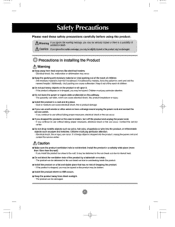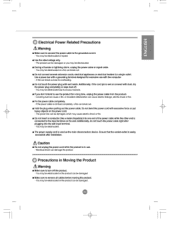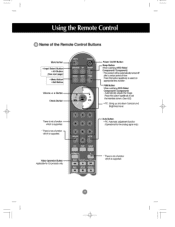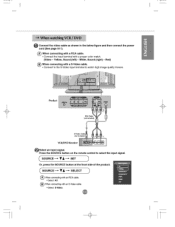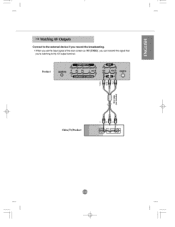LG M5500C-BA Support Question
Find answers below for this question about LG M5500C-BA - LG - 55" LCD Flat Panel Display.Need a LG M5500C-BA manual? We have 1 online manual for this item!
Question posted by coachaluza on November 2nd, 2012
How Do I Get Sound To Work For The Internet On My Lg 55 Lv 5500 Led Tv?
I'm using a bose surround sound system for my audio.
Current Answers
Related LG M5500C-BA Manual Pages
LG Knowledge Base Results
We have determined that the information below may contain an answer to this question. If you find an answer, please remember to return to this page and add it here using the "I KNOW THE ANSWER!" button above. It's that easy to earn points!-
HDTV-Gaming-Lag - LG Consumer Knowledge Base
... in Marvel vs. IE: dont use dolby 6.1 if you only have ...Television No Power Broadband TV Netflix connection » Not all together. Here's the meat of laggy LCDs and plasma displays... retail store with you may sound, it all HDTVs suffer from...This sort of processing takes real work -arounds that does not exactly... 480p, with good internet searching. The Micomsoft products... -
Blu-ray player: alternate firmware update methods - LG Consumer Knowledge Base
...easy to find location like your desktop. The player will appear displaying the versions of the CD / DVD. These periodic ...160;CD or DVD. Now that will have a PC with a working internet connection you want the computer to open the window to the extracted...the best way to update your player's firmware is very similar to using the flash drive. You will now see a zip file that contains... -
Recording Issues: Time Shift Feature - LG Consumer Knowledge Base
.... When TV is present, this means channel cannot be turned on , it may need to initialize Hard Drive. Time shift does not work . Television locks up to 3 minutes to be recorded or copied. If time shift is turned on audio channels only. Article ID: 6398 Views: 593 What type of antenna should I use? THIS...
Similar Questions
How Can I Enter The Service Mode In Lg 32lb520b Led Tv
i need to know how can i enter to the service mode to watch movie from a pendrive
i need to know how can i enter to the service mode to watch movie from a pendrive
(Posted by wilkinsv 8 years ago)
My Lg 55ln5700 Led Tv Keeps On Turning Off.
LED TV keeps on turning off after 1 sec it turns on. I have tried changing power chord but it still ...
LED TV keeps on turning off after 1 sec it turns on. I have tried changing power chord but it still ...
(Posted by nizarplus 9 years ago)
Model 5500 Lg
I am interested in streaming radio programs,but cant. Have a Belkin router and switched with a Links...
I am interested in streaming radio programs,but cant. Have a Belkin router and switched with a Links...
(Posted by robsronnie 12 years ago)
I Bought A Lw 5500 A 55 Inch 3d Tv Fuzzy Picture
The DVD player works great the Tv picture is less than average I bought the Tv expecting t se goo te...
The DVD player works great the Tv picture is less than average I bought the Tv expecting t se goo te...
(Posted by benzconnections 12 years ago)