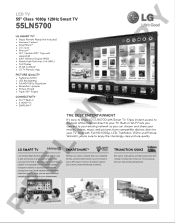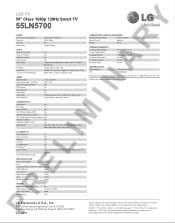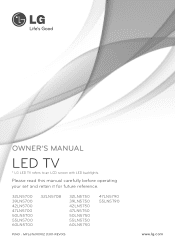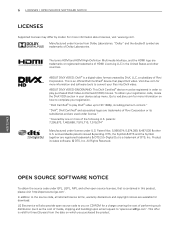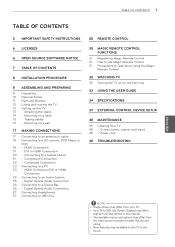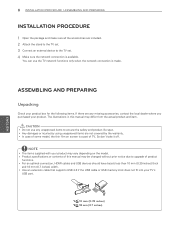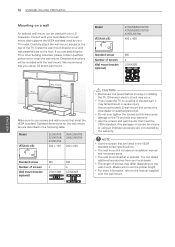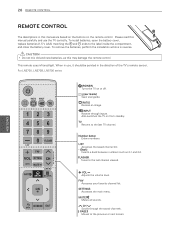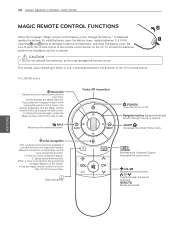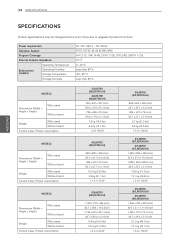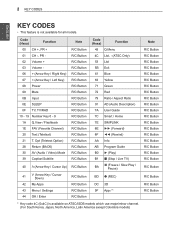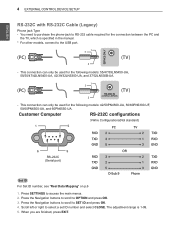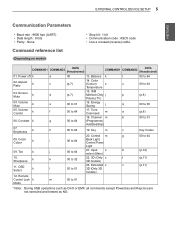LG 55LN5700 Support and Manuals
Get Help and Manuals for this LG item

Most Recent LG 55LN5700 Questions
My Lg 55ln5700 Led Tv Keeps On Turning Off.
LED TV keeps on turning off after 1 sec it turns on. I have tried changing power chord but it still ...
LED TV keeps on turning off after 1 sec it turns on. I have tried changing power chord but it still ...
(Posted by nizarplus 9 years ago)
LG 55LN5700 Videos
Popular LG 55LN5700 Manual Pages
LG 55LN5700 Reviews
We have not received any reviews for LG yet.