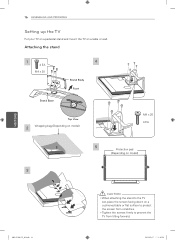LG 60LM7200 Support and Manuals
Get Help and Manuals for this LG item

Most Recent LG 60LM7200 Questions
Want To Know If I Can Connect Wireless Headphones Yo My Lg Model 60lm7200
(Posted by bcannon9028 2 years ago)
Lg 60lm7200 5.1
LG support told me to havr a service tech come out to change the pcm to ac3. I would like to do this...
LG support told me to havr a service tech come out to change the pcm to ac3. I would like to do this...
(Posted by randygallups 9 years ago)
How To Hook Up My Wireless Headphone
(Posted by dixilix2 10 years ago)
Popular LG 60LM7200 Manual Pages
LG 60LM7200 Reviews
We have not received any reviews for LG yet.