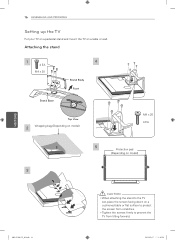LG 60LM7200 Support Question
Find answers below for this question about LG 60LM7200.Need a LG 60LM7200 manual? We have 1 online manual for this item!
Question posted by bcannon9028 on May 14th, 2021
Want To Know If I Can Connect Wireless Headphones Yo My Lg Model 60lm7200
The person who posted this question about this LG product did not include a detailed explanation. Please use the "Request More Information" button to the right if more details would help you to answer this question.
Current Answers
Answer #1: Posted by SonuKumar on May 14th, 2021 9:33 PM
Please respond to my effort to provide you with the best possible solution by using the "Acceptable Solution" and/or the "Helpful" buttons when the answer has proven to be helpful.
Regards,
Sonu
Your search handyman for all e-support needs!!
Answer #2: Posted by Technoprince123 on May 14th, 2021 9:47 PM
Please response if this answer is acceptable and solw your problem thanks
Related LG 60LM7200 Manual Pages
LG Knowledge Base Results
We have determined that the information below may contain an answer to this question. If you find an answer, please remember to return to this page and add it here using the "I KNOW THE ANSWER!" button above. It's that easy to earn points!-
Network connection options for Blu ray players - LG Consumer Knowledge Base
... home network. if the player is strongly recommended for detailed connection steps. Check the model specifications to verify the Blu ray player has wireless connectivity built in wireless connectivity. Connecting the player to your broadband connection. NOTE: Direct connection is not close to your adapter for best performance while streaming content... -
Pairing Bluetooth Devices LG Dare - LG Consumer Knowledge Base
... LG Dare to enter the Bluetooth menu. 2. Pictures LG Dare Bluetooth Profiles The phone will then connect to unlock the touchscreen. Once the Bluetooth power has been turned on . Once your device has ... device. How do I pair bluetooth devices to that device. NOTE: Some devices may prompt you want to connect to the LG Dare (VX9700)? Article ID: 6263 Last updated: 13 Aug, 2009 Views: 3386... -
Formatting the Display Output for LST-3410A - LG Consumer Knowledge Base
... select desired output resolution. (1080i, 720p, 480p, 480i, native, variable 1, variable 2, or variable 3). (Skip this step if you don't want to change output connection.) 3 Press SELECT on the front panel to first highlight the desired output resolution and press SELECT, the next menu in the display window. 2 Depending on the type of monitor...
Similar Questions
What Format Is Used On The Optical Output, Pcm Or Dolby Digital?
I want to use Senheiser wireless headphones with my LG TV and need an optical to analog converter. I...
I want to use Senheiser wireless headphones with my LG TV and need an optical to analog converter. I...
(Posted by mf1143 7 years ago)
Lg 60lm7200 5.1
LG support told me to havr a service tech come out to change the pcm to ac3. I would like to do this...
LG support told me to havr a service tech come out to change the pcm to ac3. I would like to do this...
(Posted by randygallups 9 years ago)
Where Can I Get Only The Base/pedestal For My Lg 32lh20r-ma?? Please Help
where can i get only the base/pedestal for my LG 32LH20R-MA?? PLEASE HELP
where can i get only the base/pedestal for my LG 32LH20R-MA?? PLEASE HELP
(Posted by mayrab777 11 years ago)
Have Lg Hd32450-plus Old Sony Receiver-want To Connect Tv To External Speakers.
(Posted by kelvin1 12 years ago)