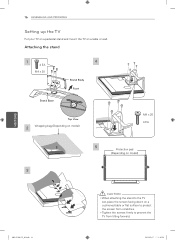LG 60LM7200 Support Question
Find answers below for this question about LG 60LM7200.Need a LG 60LM7200 manual? We have 1 online manual for this item!
Question posted by randygallups on November 2nd, 2014
Lg 60lm7200 5.1
LG support told me to havr a service tech come out to change the pcm to ac3. I would like to do this myself. What is the procedure for this?
Current Answers
Answer #1: Posted by sabrie on November 2nd, 2014 10:22 PM
video instructions on the link below
www.techboss.co.za
Related LG 60LM7200 Manual Pages
LG Knowledge Base Results
We have determined that the information below may contain an answer to this question. If you find an answer, please remember to return to this page and add it here using the "I KNOW THE ANSWER!" button above. It's that easy to earn points!-
Video:DVI - LG Consumer Knowledge Base
There are three types of flat panel LCD and Plasma monitors. DVI-I )nterface. Dual link enables a higher resolution (1920 X 1080) and more channels. Yes. The video source might be a computer, set-top box, or DVD player, and the digital display might be a LCD, television, plasma panel, or projector DVI with HDCP Article ID: 3070 Views... -
WHAT IS DVI ? - LG Consumer Knowledge Base
...Television: No Power Television: Firmware Updates - In addition to being again constrained to the computer market. It is being used as the standard computer interface, the DVI standard was, for a short while, the digital transfer method of flat panel...for high-definition media delivery, and DVI is a replacement for older flat panels. stands for TV, movies, and DVDs. DVI is VUDU? ... -
Plasma Display Panel (PDP) - LG Consumer Knowledge Base
... charges the electrodes that give the picture a slight tint depending on store shelves: the plasma flat panel display. If you also have wide screens, comparable to a higher energy level and the atom... it releases energy in a plasma television is mainly made up on the color and the scene. It has a net positive charge, making it , the situation changes very quickly. The xenon and neon...
Similar Questions
Want To Know If I Can Connect Wireless Headphones Yo My Lg Model 60lm7200
(Posted by bcannon9028 2 years ago)
I Need A Stand For My Lg M4201c-ba - Lg - 42' Lcd Flat Panel
I need a stand for my LG M4201C-BA LG 42"
I need a stand for my LG M4201C-BA LG 42"
(Posted by carynb62 9 years ago)
Where Can I Get Only The Base/pedestal For My Lg 32lh20r-ma?? Please Help
where can i get only the base/pedestal for my LG 32LH20R-MA?? PLEASE HELP
where can i get only the base/pedestal for my LG 32LH20R-MA?? PLEASE HELP
(Posted by mayrab777 11 years ago)
What Does This Tv Come With?
What Type Of Wires?
(Posted by pocketfray 11 years ago)
Error Message
My 52LG50 LG Full HD Flat panel tv is flashing "Function not available" what is this
My 52LG50 LG Full HD Flat panel tv is flashing "Function not available" what is this
(Posted by missieramos 13 years ago)