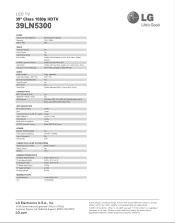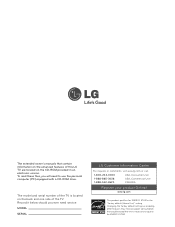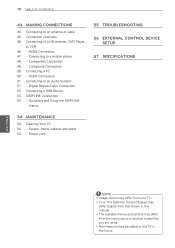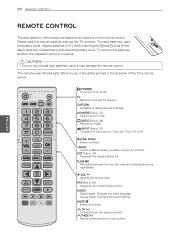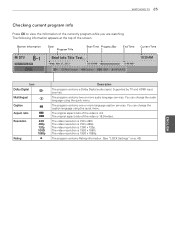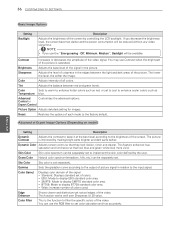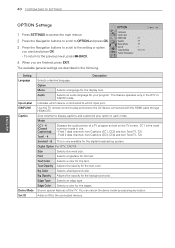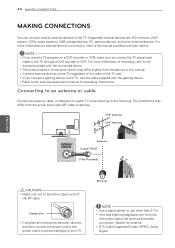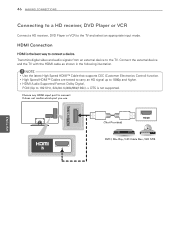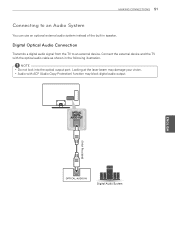LG 39LN5300 Support Question
Find answers below for this question about LG 39LN5300.Need a LG 39LN5300 manual? We have 3 online manuals for this item!
Question posted by mf1143 on February 26th, 2017
What Format Is Used On The Optical Output, Pcm Or Dolby Digital?
I want to use Senheiser wireless headphones with my LG TV and need an optical to analog converter. I need to know the format to get the correct converter
Current Answers
Related LG 39LN5300 Manual Pages
LG Knowledge Base Results
We have determined that the information below may contain an answer to this question. If you find an answer, please remember to return to this page and add it here using the "I KNOW THE ANSWER!" button above. It's that easy to earn points!-
HDTV Connection Receivers (continued) - LG Consumer Knowledge Base
... input jack on your TV or monitor's user Use an optional digital (optical or coaxial) audio cable Article ID: 3217 Last updated: 23 Jul, 2009 Views: 594 HDTV Connection Receivers HDTV: Formatting the Display HDTV Set Top Box Connections Programming the LST-3410A Remote to work with two channel analog stereo or Dolby Surround Connect the... -
HDTV Set Top Box Connections (continued) - LG Consumer Knowledge Base
... with an S-Video jack, use the "S-Video" jack.) Connecting to an amplifier equipped with two channel analog stereo or Dolby Surround Connect the Left and Right AUDIO OUT jacks on the HDTV Receiver to find out if the TV or monitor's DVI input is compliant with a multi-channel decoder (Dolby Digital™) Connect one that is... -
Various Connections for LST-3410A (continued) - LG Consumer Knowledge Base
... on the HD DVR with standard RCA-type cables. Use an optional digital (optical) audio cable. Connection for an amplifier equipped with two channel digital stereo (PCM) or for an Audio/ Video receiver equipped with a multi-channel decoder (Dolby Digital™) Connect the HD DVR's DIGITALAUDIO OUT jack (OPTICAL) to the "ANTIN" jack on the HD DVR with...
Similar Questions
No Backlight Or Something
when i plug the tv in it has sound and I can almost see picture, like the backlight is not coming on...
when i plug the tv in it has sound and I can almost see picture, like the backlight is not coming on...
(Posted by innocentplague13 6 years ago)
I Need A Stand For My Lg M4201c-ba - Lg - 42' Lcd Flat Panel
I need a stand for my LG M4201C-BA LG 42"
I need a stand for my LG M4201C-BA LG 42"
(Posted by carynb62 9 years ago)
Hellohellot.i Purchased A Used 47lg 60-ua Scarlet Red Television.i Am Wanting To
The panel because it appears a shattered look internal.Can you advise me where to purchase a good sc...
The panel because it appears a shattered look internal.Can you advise me where to purchase a good sc...
(Posted by Anonymous-141403 9 years ago)
Where Can I Get Only The Base/pedestal For My Lg 32lh20r-ma?? Please Help
where can i get only the base/pedestal for my LG 32LH20R-MA?? PLEASE HELP
where can i get only the base/pedestal for my LG 32LH20R-MA?? PLEASE HELP
(Posted by mayrab777 11 years ago)
How To Use Stb Function In Remote Control With Other Stb
i want to use stb function of tv with my cable stb
i want to use stb function of tv with my cable stb
(Posted by manoj9844r 11 years ago)