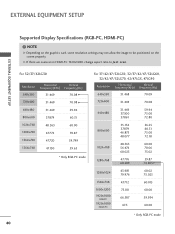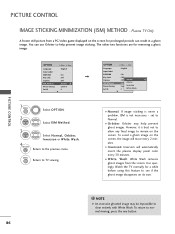LG 47LG60 Support Question
Find answers below for this question about LG 47LG60 - LG - 47" LCD TV.Need a LG 47LG60 manual? We have 2 online manuals for this item!
Question posted by Anonymous-141403 on August 9th, 2014
Hellohellot.i Purchased A Used 47lg 60-ua Scarlet Red Television.i Am Wanting To
The panel because it appears a shattered look internal.Can you advise me where to purchase a good screen for replacement.
Current Answers
Answer #1: Posted by TheWiz on August 9th, 2014 7:08 AM
Your best bet is to remove the screen and look for a model number on the back of it. Once you find the model number, search for it on eBay. You can also inquire at local repair shops to see if they can get the screen for you.
Related LG 47LG60 Manual Pages
LG Knowledge Base Results
We have determined that the information below may contain an answer to this question. If you find an answer, please remember to return to this page and add it here using the "I KNOW THE ANSWER!" button above. It's that easy to earn points!-
VIDEO Refrigerator: Short Round Water Filter Replacement - LG Consumer Knowledge Base
... ¼ Remove the red cap from the filter and... 90 degrees and pulling it down. / Refrigerators VIDEO Refrigerator: Short Round Water Filter Replacement Remove the filter cap by turning it clockwise ¼ Check that the guideline and ... indication line are aligned. Note: Keep the cap safe to use it later if and when you do not use the filter. of a turn or 90 degrees. Article ID... -
*How to clean your Plasma TV - LG Consumer Knowledge Base
... build up in the vents that your TV can damage your plasma TV screen. / Plasma TV *How to clean your Plasma TV How To Clean your LG Plasma or LCD TV Screen * Unplug the power cord to your TV before each cleaning. ♦ Plasma Display Panel (PDP) Broadband TV: Network Troubleshooting Television: No Power Use a Q-trip to reach the small corners... -
Television: No Power - LG Consumer Knowledge Base
... electrical outlet a "red" standby indicator will change to a TV Article ID: 6281 Views: 5615 TV -> LCD TV Plasma TV HDTV-Gaming-Lag How do I use a good surge protector. Some new televisions include a main power switch located on connecting a PC to blue or green depending on , the LED will illuminate. Was the television just purchased? / TV Television: No Power NOTE...
Similar Questions
My 47lg60 Static
i have 47lg60 and it having screen problem, the screen is static so please how can I solve it and I ...
i have 47lg60 and it having screen problem, the screen is static so please how can I solve it and I ...
(Posted by ericmorsh40 6 years ago)
Fault With 47lg7000 Lcd Tv
Hi i own an 47LG7000 It has stopped working when I power on from the mains the red light blinks a...
Hi i own an 47LG7000 It has stopped working when I power on from the mains the red light blinks a...
(Posted by smcvitty81 10 years ago)
My Lg Scarlet Lcd Tv Has No Picture Or Sound Once Turned On
I turned my LG Scarlet LCD TV off via the remote then around 60 minutes later tuned it back on and t...
I turned my LG Scarlet LCD TV off via the remote then around 60 minutes later tuned it back on and t...
(Posted by Kirsty23 11 years ago)
42lg5000-za Lcd Tv With Red Line
Hi,I have an 42LG5000-za LCD TV which has developed a red line down the right hand side of the scree...
Hi,I have an 42LG5000-za LCD TV which has developed a red line down the right hand side of the scree...
(Posted by debbiegreen07 11 years ago)
I Have Lg Lcd Tv 32lh30. What Is The Use Of Usb-in Service Connection At The Bac
Can I use USB connection provided at the rear of TV for photo/video? I do not find any instruction o...
Can I use USB connection provided at the rear of TV for photo/video? I do not find any instruction o...
(Posted by shashila 12 years ago)