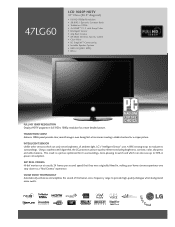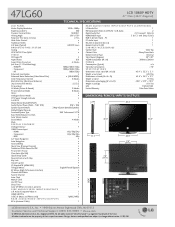LG 47LG60 Support Question
Find answers below for this question about LG 47LG60 - LG - 47" LCD TV.Need a LG 47LG60 manual? We have 2 online manuals for this item!
Question posted by ericmorsh40 on September 18th, 2017
My 47lg60 Static
i have 47lg60 and it having screen problem, the screen is static so please how can I solve it and I will be very happy if u help me solve it thanks and best regards.
Current Answers
Answer #1: Posted by Odin on September 18th, 2017 9:58 AM
I think you mean that the screen appears frozen, If you're using a SAT [satellite] receiver, bad weather can cause your picture to become frozen, as can outside obstructions like trees or buildings. If you do not have SAT, then you need to check the connections. You can also unplug the TV for 10 minutes and see if that resets the issue. As a last resort, go into the menu of your TV and do a factory reset.
If your issue is not a frozen screen, consider the other suggestions at https://removeandreplace.com/2015/12/18/easy-fixes-for-hdtv-picture-problems-and-issues/.
If your issue is not a frozen screen, consider the other suggestions at https://removeandreplace.com/2015/12/18/easy-fixes-for-hdtv-picture-problems-and-issues/.
Hope this is useful. Please don't forget to click the Accept This Answer button if you do accept it. My aim is to provide reliable helpful answers, not just a lot of them. See https://www.helpowl.com/profile/Odin.
Related LG 47LG60 Manual Pages
LG Knowledge Base Results
We have determined that the information below may contain an answer to this question. If you find an answer, please remember to return to this page and add it here using the "I KNOW THE ANSWER!" button above. It's that easy to earn points!-
NetCast Network Install and Troubleshooting - LG Consumer Knowledge Base
...static IP address in network troubleshooting that addresses My Media and Network File Sharing if you are no unresolved problems with your TV...TV -> LCD TV LG TV Quick Setup Guide How do I remove a "Power Only" You can hook this by adding the TV to your device from your network settings manually. Make sure there are still having problems... the start screen without an error... -
Broadband TV: Network Troubleshooting - LG Consumer Knowledge Base
...found in the router's control panel for the address that the cable...Television: Activating Vudu LCD versus Plasma LCD Terminology: Digital Video Interface If you will have to verify that is using the [Static IP] settings. A DMZ will help with the [IP Auto] setup option, verify that a computer on the same network. In the dialogue box type "cmd" and click "ok". 3. / LCD TV Broadband TV... -
Plasma Display Panel (PDP) - LG Consumer Knowledge Base
... store shelves: the plasma flat panel display. In addition to reach all parts of the cell. In a CRT television, a gun fires a beam of electrons inside wall of the screen). ... that cell. Article ID: 2238 Last updated: 02 Sep, 2008 Views: 3577 Cleaning your Plasma/LCD TV Screen HDTV: How can sometimes give off light when they are bulky. a red light, a green light...
Similar Questions
47lg60fd - Sound But No Picture - Tv Has To Be Restarted Several Times
Hello, this TV was replaced and sat idle in good dry/clean storage for 6 months and was then wall mo...
Hello, this TV was replaced and sat idle in good dry/clean storage for 6 months and was then wall mo...
(Posted by xastential 8 years ago)
Hellohellot.i Purchased A Used 47lg 60-ua Scarlet Red Television.i Am Wanting To
The panel because it appears a shattered look internal.Can you advise me where to purchase a good sc...
The panel because it appears a shattered look internal.Can you advise me where to purchase a good sc...
(Posted by Anonymous-141403 9 years ago)
Fault With 47lg7000 Lcd Tv
Hi i own an 47LG7000 It has stopped working when I power on from the mains the red light blinks a...
Hi i own an 47LG7000 It has stopped working when I power on from the mains the red light blinks a...
(Posted by smcvitty81 10 years ago)
My Lg Scarlet Lcd Tv Has No Picture Or Sound Once Turned On
I turned my LG Scarlet LCD TV off via the remote then around 60 minutes later tuned it back on and t...
I turned my LG Scarlet LCD TV off via the remote then around 60 minutes later tuned it back on and t...
(Posted by Kirsty23 11 years ago)
42lg5000-za Lcd Tv With Red Line
Hi,I have an 42LG5000-za LCD TV which has developed a red line down the right hand side of the scree...
Hi,I have an 42LG5000-za LCD TV which has developed a red line down the right hand side of the scree...
(Posted by debbiegreen07 11 years ago)