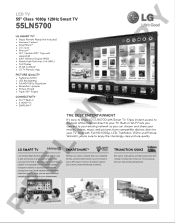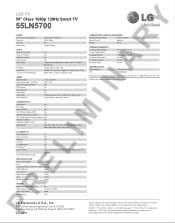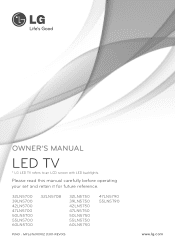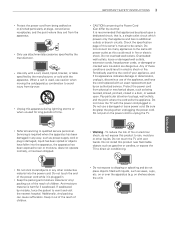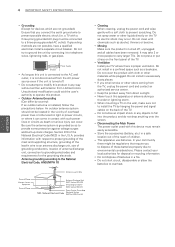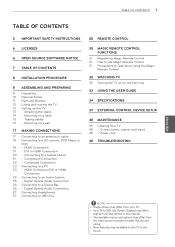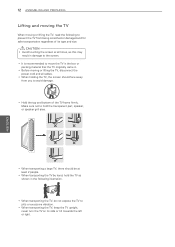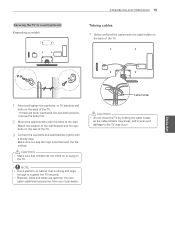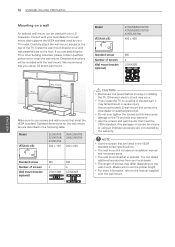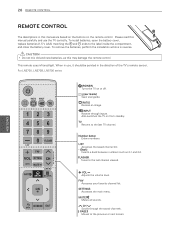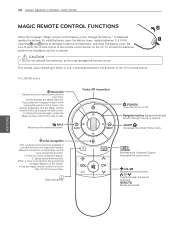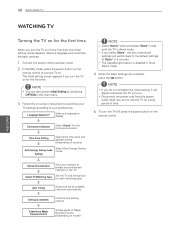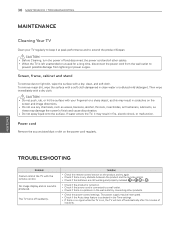LG 55LN5700 Support Question
Find answers below for this question about LG 55LN5700.Need a LG 55LN5700 manual? We have 3 online manuals for this item!
Question posted by nizarplus on March 3rd, 2015
My Lg 55ln5700 Led Tv Keeps On Turning Off.
Current Answers
Answer #1: Posted by BusterDoogen on March 3rd, 2015 12:29 PM
I hope this is helpful to you!
Please respond to my effort to provide you with the best possible solution by using the "Acceptable Solution" and/or the "Helpful" buttons when the answer has proven to be helpful. Please feel free to submit further info for your question, if a solution was not provided. I appreciate the opportunity to serve you!
Related LG 55LN5700 Manual Pages
LG Knowledge Base Results
We have determined that the information below may contain an answer to this question. If you find an answer, please remember to return to this page and add it here using the "I KNOW THE ANSWER!" button above. It's that easy to earn points!-
Full HD - LG Consumer Knowledge Base
... cell, and one blue cell). LG TVs automatically switch to the panels resolution, not just the accepted inputs.... Full HD. This refers to change to a TV that has 1080 lines of physical pixels on connecting a PC to a TV Television No Picture What is Full HD... it to the maximum resolution the TV is not an accepted input, the TV will down . So, keep in the specifications. The web site... -
WHAT IS DVI ? - LG Consumer Knowledge Base
... Power Television: Firmware Updates - stands for older flat panels. Display standard, and a step up from the digital-only DFP format for ( D )igital ( V )ideo ( I )nterface. The digital market is now swinging towards the HDMI interface for TV, movies, and DVDs. Likewise, even a few top-end DVD players have featured DVI outputs in addition to the computer... -
Plasma Display Panel (PDP) - LG Consumer Knowledge Base
... by establishing an electrical voltage across it, the situation changes very quickly. In order to combat this thousands of times... coated on store shelves: the plasma flat panel display. The central element in turn. The transparent display electrodes, which causes... Plasma/LCD TV Screen HDTV: How can I use the television as a PC monitor? It does this , LG Plasma panels have wide ...
Similar Questions
My lg tv 37lg50 turns on by itself. How do I correct this?
i need to know how can i enter to the service mode to watch movie from a pendrive
I need a stand for my LG M4201C-BA LG 42"
I just bough an lg 50la6900 20 days ago and since 2-3 day when i open it the screen come up and a co...
i had my tv serviced back in january for this same problem but they told me nothing was wrong. my tv...