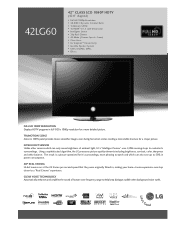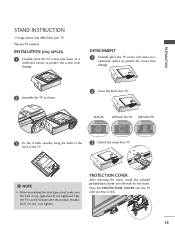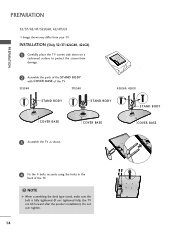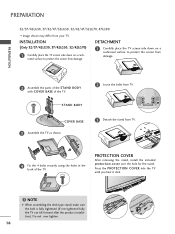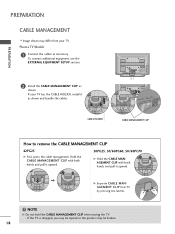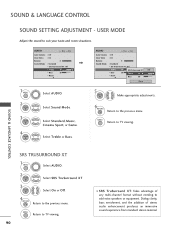LG 42LG60 Support Question
Find answers below for this question about LG 42LG60 - LG - 42" LCD TV.Need a LG 42LG60 manual? We have 2 online manuals for this item!
Question posted by gshoman on July 6th, 2013
42 Inch Lg Tv Model # 42lg60
The TV was mounted on the wall but i can't mount on the wall ,I have the stand but no screws to mount the stand ,Could somebody let me know what size screws i need
Current Answers
Related LG 42LG60 Manual Pages
LG Knowledge Base Results
We have determined that the information below may contain an answer to this question. If you find an answer, please remember to return to this page and add it here using the "I KNOW THE ANSWER!" button above. It's that easy to earn points!-
LCD Overview - LG Consumer Knowledge Base
... out of models over 20". Article ID: 2897 Views: 619 LCD Terminology: Contrast Ratio Television: Activating Netflix Media Sharing and DLNA Setup on a LG TV Broadband TV Netflix connection LG Broadband TV Wireless Connectivity Options They are module level repair in function and internal layout with the exception of warranty. For example, the 30" inch LCD has more... -
Z50PX2D Technical Details - LG Consumer Knowledge Base
...60,000-hour screen lifetime. It offers the following fields. The non-degraded signal reduces flicker and leads to a plasma monitor's slim profile--the Z42PX2DH is less than 4 inches deep, perfect for desk placement (on the supplied stand) or wall mounting...without the need for the reception of most LCD screens),...; Cleaning your Plasma/LCD TV Screen It includes such television features as a 160... -
Which LCDs have IPS panels? - LG Consumer Knowledge Base
LG displays over 26" use VA. Some 26" models use IPS panels. Smaller screens use TN type panels. Article ID: 6483 Views: 212 3D Requirements & FAQs LCD Projection Broadband TV Netflix connection Television: No Power How does TruMotion affect the frame rate? / LCD TV Which LCDs have IPS panels? Broadband TV: Network Sharing Troubleshooting Broadband TV: Network Troubleshooting
Similar Questions
Lg 42lg60-lg-42'lcd Tv
When power on the Tv after 3 or 4 minutes its switched off and restart again and again it switch off...
When power on the Tv after 3 or 4 minutes its switched off and restart again and again it switch off...
(Posted by snehalvijayee079 8 years ago)
My 42 Inch Lg Scarlet Won't Turn On No Remote
(Posted by retta333 9 years ago)
I Need A Stand For My Lg M4201c-ba - Lg - 42' Lcd Flat Panel
I need a stand for my LG M4201C-BA LG 42"
I need a stand for my LG M4201C-BA LG 42"
(Posted by carynb62 9 years ago)
What Model Of The Tv Mounting Bracket Should I Use For 22lg30r?
I would like to purchase a tv mounting bracket for 22LG30R, but i have no idea which model to purcha...
I would like to purchase a tv mounting bracket for 22LG30R, but i have no idea which model to purcha...
(Posted by felicesoo 11 years ago)
Closed Caption
I cannot use closed caption on my LG TV model 42lg60. CC option is grayed out (off) in menu and I've...
I cannot use closed caption on my LG TV model 42lg60. CC option is grayed out (off) in menu and I've...
(Posted by lancut 12 years ago)