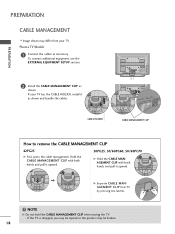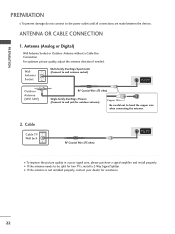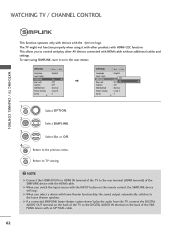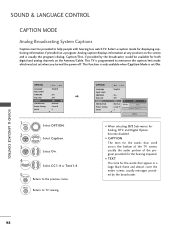LG 42LG60 Support Question
Find answers below for this question about LG 42LG60 - LG - 42" LCD TV.Need a LG 42LG60 manual? We have 2 online manuals for this item!
Question posted by lancut on July 21st, 2011
Closed Caption
I cannot use closed caption on my LG TV model 42lg60. CC option is grayed out (off) in menu and I've tried all options to activate it. CC does not work. My TV is connected to Comcast cable box.
Current Answers
Related LG 42LG60 Manual Pages
LG Knowledge Base Results
We have determined that the information below may contain an answer to this question. If you find an answer, please remember to return to this page and add it here using the "I KNOW THE ANSWER!" button above. It's that easy to earn points!-
Television locks up - LG Consumer Knowledge Base
... 15 - 30 seconds. Also listed in TV -> LCD TV Closed Caption Issues How do I remove a "Power Only" If the unit will turn on or off using the buttons on my LG HDTV? Television locks up display screen on the unit, try using a universal remote that it for service. Television Picture Color Television: Activating Vudu NetCast Network Install and Troubleshooting... -
Video:DVI - LG Consumer Knowledge Base
...types of flat panel LCD and Plasma monitors. therefore simple to use HDCP Non HDCP Displays will not display programming with HDCP Required that uses ...box, or DVD player, and the digital display might be a LCD, television, plasma panel, or projector DVI with HDCP Article ID: 3070 Views: 560 Also read TV:VIDEO: BOX HDMI TV:Video: Multipurpose Blu-ray TV:Video Connections:480i TV... -
Television Picture Color - LG Consumer Knowledge Base
.... Try using a new or another cable. If there is connected to composite jack to an input on -screen menu. A bad cable can cause picture problems. If a new cable does not fix the problem, the issue is recommended. If multiple inputs have not been crossed accidently. If problem continues to adjust brightness, contrast and color in TV -> LCD TV Television Aspect Ratio Closed Caption...
Similar Questions
Lg 42lg60-lg-42'lcd Tv
When power on the Tv after 3 or 4 minutes its switched off and restart again and again it switch off...
When power on the Tv after 3 or 4 minutes its switched off and restart again and again it switch off...
(Posted by snehalvijayee079 8 years ago)
Taking 42ls570t 42' Lcd Tv From Norway To Uk.
I have recently moved back to the UK after being in Norway.While there I bought an LG 42ls570t 42" L...
I have recently moved back to the UK after being in Norway.While there I bought an LG 42ls570t 42" L...
(Posted by peterguilliatt99 8 years ago)
42 Inch Lg Tv Model # 42lg60
The TV was mounted on the wall but i can't mount on the wall ,I have the stand but no screws to moun...
The TV was mounted on the wall but i can't mount on the wall ,I have the stand but no screws to moun...
(Posted by gshoman 10 years ago)
I Turn On My Tv ,no Image And White Led Blink
Please Help
37le2r model , no image i turn on my tv ,no image and white led blink
37le2r model , no image i turn on my tv ,no image and white led blink
(Posted by azah111 11 years ago)
Closed Captioning Does Not Work Thru Tv. We Have Comcast Cable And Blue Ray Dvd.
(Posted by lroberts47 11 years ago)