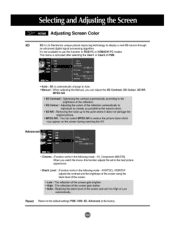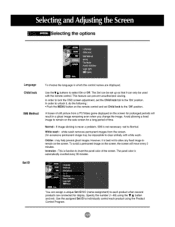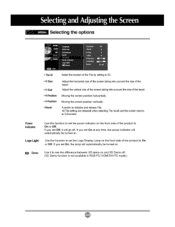LG M4201C-BA Support Question
Find answers below for this question about LG M4201C-BA - LG - 42" LCD Flat Panel Display.Need a LG M4201C-BA manual? We have 1 online manual for this item!
Question posted by travisphillips19 on August 23rd, 2011
My Lg Flatron Is Saying No Signal All Over And Is This A Television Or A Pc ?
The person who posted this question about this LG product did not include a detailed explanation. Please use the "Request More Information" button to the right if more details would help you to answer this question.
Current Answers
Related LG M4201C-BA Manual Pages
LG Knowledge Base Results
We have determined that the information below may contain an answer to this question. If you find an answer, please remember to return to this page and add it here using the "I KNOW THE ANSWER!" button above. It's that easy to earn points!-
Television: Noise/Audio problems - LG Consumer Knowledge Base
...Television: Noise/Audio problems 1. Some TV models have an option to turn of cables. SAP can cause no device is being used with an HDMI cable, settings on the front panel ... audio language for audio. Make sure these options are routed properly for front sound. Television: No Signal Television: Firmware Updates - Make sure SAP or audio language is corrected, bad cable may ... -
Telelvision: Netflix Bandwidth Issue - LG Consumer Knowledge Base
...Keep in TV -> LCD TV Television: No Signal Television: Problem connecting to the Netflix server Television: Noise/Humming/Popping Problem How do I use my LG remote to a home PC affects bandwidth, ...movie retrieval corresponds to the following bandwidth requirements: SD Stream Bitrate in Kbps Minimum Maximum Bars to display 0 100 1 101 200 2 201 300 3 301 400 4 401 450 5 451 700 6 ... -
PREPARATION: For 26LG30 - LG Consumer Knowledge Base
Assemble the TV as a PC monitor? Different Models of LCD's HDTV: How can I use the television as shown. screen from damage. Fix the 4 bolts securely using the holes in this Category HDTV: How can I improve low or bad signal? Broadband TV: Network Sharing Troubleshooting » / LCD TV This article was: More articles Excellent Very Good...
Similar Questions
Lg 42lg60-lg-42'lcd Tv
When power on the Tv after 3 or 4 minutes its switched off and restart again and again it switch off...
When power on the Tv after 3 or 4 minutes its switched off and restart again and again it switch off...
(Posted by snehalvijayee079 8 years ago)
Taking 42ls570t 42' Lcd Tv From Norway To Uk.
I have recently moved back to the UK after being in Norway.While there I bought an LG 42ls570t 42" L...
I have recently moved back to the UK after being in Norway.While there I bought an LG 42ls570t 42" L...
(Posted by peterguilliatt99 8 years ago)
42' Lcd Lg42lg60fr Model-after Few Seconds Set Goes In Stand By Agains It Will A
42" lcd lg42lg60fr model-after few seconds set goes in stand by agains it will automatic will start,...
42" lcd lg42lg60fr model-after few seconds set goes in stand by agains it will automatic will start,...
(Posted by tclahmedabad 8 years ago)
I Need A Stand For My Lg M4201c-ba - Lg - 42' Lcd Flat Panel
I need a stand for my LG M4201C-BA LG 42"
I need a stand for my LG M4201C-BA LG 42"
(Posted by carynb62 9 years ago)
Is There Any Retailers That Will Buy My Lg 42lb4d-lg-42'lcd Tv.
(Posted by jesusjimenez4133 10 years ago)