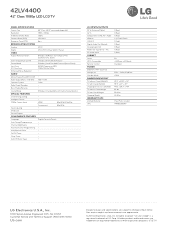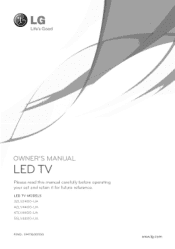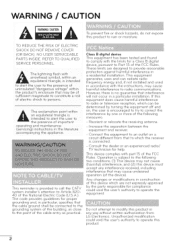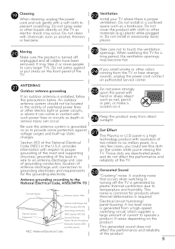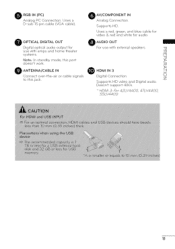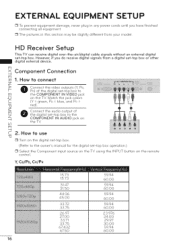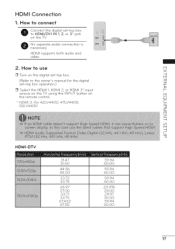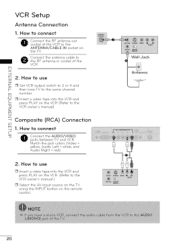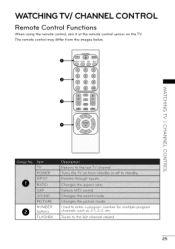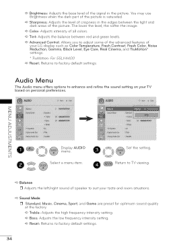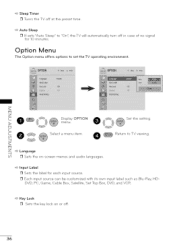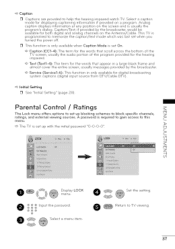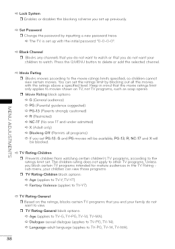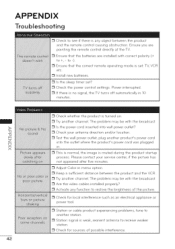LG 42LV4400 Support Question
Find answers below for this question about LG 42LV4400.Need a LG 42LV4400 manual? We have 2 online manuals for this item!
Question posted by devireddydendi on May 12th, 2012
Recovery Password For Tuning Lock On Lg Flatron Gold Television Model Rf21fa20q
Recovery Passord for Tuning lock on Lg Television Model RF21FA20Q
Current Answers
Related LG 42LV4400 Manual Pages
LG Knowledge Base Results
We have determined that the information below may contain an answer to this question. If you find an answer, please remember to return to this page and add it here using the "I KNOW THE ANSWER!" button above. It's that easy to earn points!-
TV:LCD: Terminology - LG Consumer Knowledge Base
... because it produces a sharper image with progressive. With interlaced, each field is instant streaming? 3D Requirements & TUNING SYSTEMS NTSC - A major advantage of digital TV is the high definition format used by broadcasters. National Television System Committee - TV:LCD: Terminology TERMINOLOGY This section explains some of the terminology used by high definition... -
LCD Terminology: Tuning Systems - LG Consumer Knowledge Base
... locks up Television Picture Color PREPARATION: For 26LG30 LCD Display Supports multiple resolutions SDTV (480i) EDTV (480p) HDTV (480p*, 720p, 1080i) - 6 Channel sound * Technically, 480p is EDTV ATSC is the high definition format used by broadcasters. Tuning Systems NTSC (National Television System Committee) - There are three standard resolutions for ATSC; 480i, 480p, 720p, 1080i... -
Video:DVI - LG Consumer Knowledge Base
... its transmission between Dual Link and Single Link? There are three types of flat panel LCD and Plasma monitors. therefore simple to use HDCP Non HDCP Displays... might be a computer, set-top box, or DVD player, and the digital display might be a LCD, television, plasma panel, or projector DVI with HDCP Required that uses Dual link enables a higher resolution (1920 X 1080) ...
Similar Questions
My Lg Tv Is Displaying 'key Lock' On The Screen 23 Inch-model Number M237wdj
My flat screen LG tv is displaying "key lock" on the screen and won't allow me to use any other func...
My flat screen LG tv is displaying "key lock" on the screen and won't allow me to use any other func...
(Posted by Bwkinsey 9 years ago)
Where Can I Get Only The Base/pedestal For My Lg 32lh20r-ma?? Please Help
where can i get only the base/pedestal for my LG 32LH20R-MA?? PLEASE HELP
where can i get only the base/pedestal for my LG 32LH20R-MA?? PLEASE HELP
(Posted by mayrab777 11 years ago)
Flatron M4212c-ba Lcd Screen - How Do I Turn Off The Key Lock Without A Remote?
I lost the remote and the key lock is on. How do I shut this off?
I lost the remote and the key lock is on. How do I shut this off?
(Posted by casey20647 12 years ago)