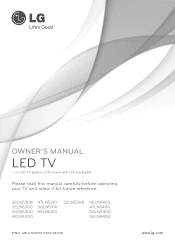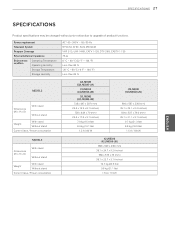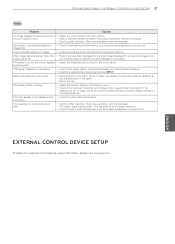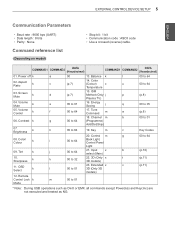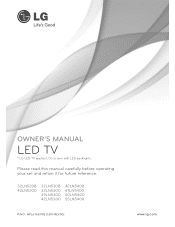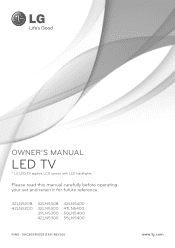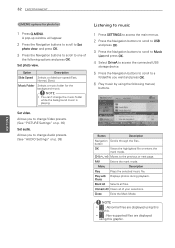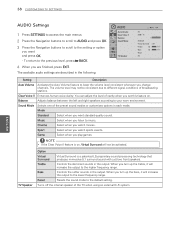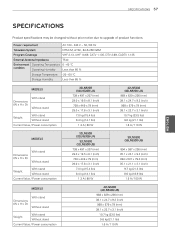LG 50LN5400 Support and Manuals
Get Help and Manuals for this LG item

Most Recent LG 50LN5400 Questions
Remote Help
can I program the heat/air unit without the remote? Model #lsn122he
can I program the heat/air unit without the remote? Model #lsn122he
(Posted by kdaye 8 years ago)
Frozen Ice Bin
Went out of town. I cannot remove the icemaker bin to get out the big chunks of stuck together ice. ...
Went out of town. I cannot remove the icemaker bin to get out the big chunks of stuck together ice. ...
(Posted by smithclou 8 years ago)
Is There A Warranty On Lg Phones
my wife's G4 just stopped working, it won't turn on anymore. We changed the battery and didn't turn ...
my wife's G4 just stopped working, it won't turn on anymore. We changed the battery and didn't turn ...
(Posted by dpetty45 8 years ago)
Is The Lg Television Model 50ln5400 Mhl Compatible
(Posted by llarry1450 8 years ago)
LG 50LN5400 Videos
Popular LG 50LN5400 Manual Pages
LG 50LN5400 Reviews
We have not received any reviews for LG yet.