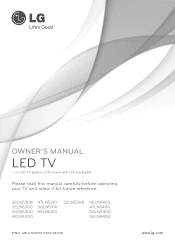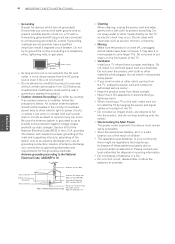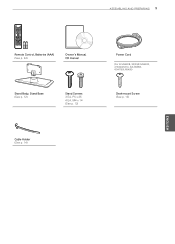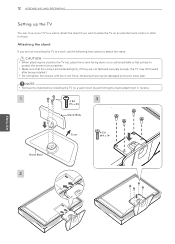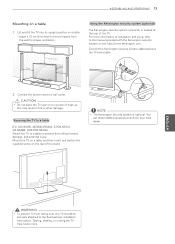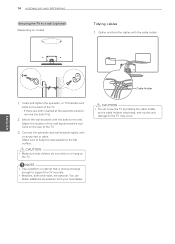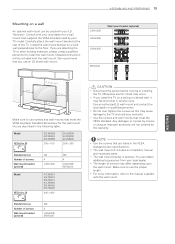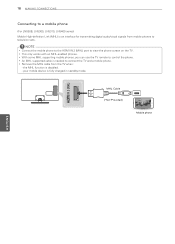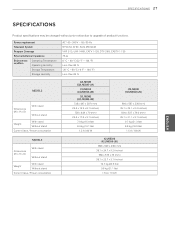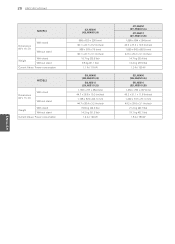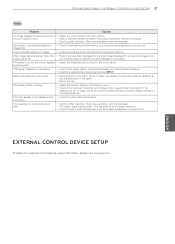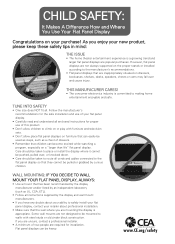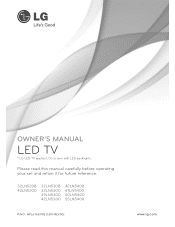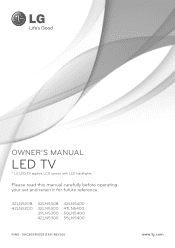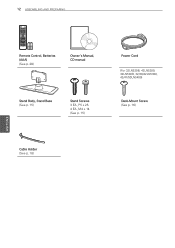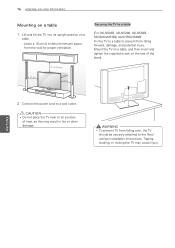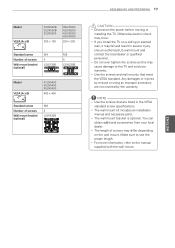LG 50LN5400 Support Question
Find answers below for this question about LG 50LN5400.Need a LG 50LN5400 manual? We have 2 online manuals for this item!
Question posted by smithclou on January 1st, 2016
Frozen Ice Bin
Current Answers
Answer #1: Posted by BusterDoogen on January 1st, 2016 6:38 PM
I hope this is helpful to you!
Please respond to my effort to provide you with the best possible solution by using the "Acceptable Solution" and/or the "Helpful" buttons when the answer has proven to be helpful. Please feel free to submit further info for your question, if a solution was not provided. I appreciate the opportunity to serve you!
Related LG 50LN5400 Manual Pages
LG Knowledge Base Results
We have determined that the information below may contain an answer to this question. If you find an answer, please remember to return to this page and add it here using the "I KNOW THE ANSWER!" button above. It's that easy to earn points!-
Video:DVI - LG Consumer Knowledge Base
..., clock and phase settings unnecessary - Is there a distance limitation? There are three types of flat panel LCD and Plasma monitors. HDCP (High-bandwidth Digital Content Protection) is a new form of video... computer, set-top box, or DVD player, and the digital display might be a LCD, television, plasma panel, or projector DVI with HDCP Article ID: 3070 Views: 560 Also read TV:VIDEO: BOX ... -
WHAT IS DVI ? - LG Consumer Knowledge Base
DVI cables are becoming increasingly popular with Cable Card Television: No Power Television: Firmware Updates - Likewise, even a few top-end DVD players ... DVI is being used as the standard computer interface, the DVI standard was, for TV, movies, and DVDs. stands for older flat panels. Display standard, and a step up from the digital-only DFP format for ( D )igital ( V )ideo ( I )... -
Plasma Display Panel (PDP) - LG Consumer Knowledge Base
...big-screen CRT television is to illuminate tiny colored fluorescent lights to the largest CRT sets, but they are bulky. These televisions... light is a plasma, a gas made up a sizable chunk of protons (positively charged particles in the cell. The negatively...a slight tint depending on store shelves: the plasma flat panel display. Phosphors are charged (with phosphor material coated on...
Similar Questions
How do I take this tv off hotel mode with the lg service remote?
I need a stand for my LG M4201C-BA LG 42"
where can i get only the base/pedestal for my LG 32LH20R-MA?? PLEASE HELP
My 52LG50 LG Full HD Flat panel tv is flashing "Function not available" what is this