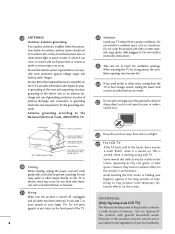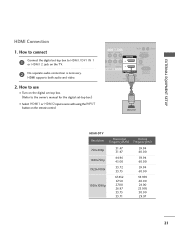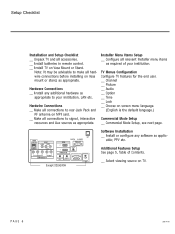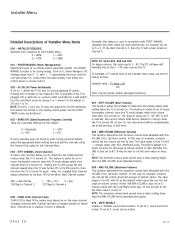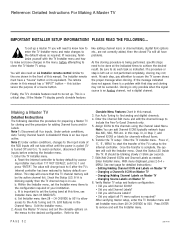LG 32LH250H Support and Manuals
Get Help and Manuals for this LG item

Most Recent LG 32LH250H Questions
This Model Lg Keeps Going Back To Digital Input From Hdmi. How Do I Fix This?
This model LG keeps going back to digital input from hdmi. How do I fix this?
This model LG keeps going back to digital input from hdmi. How do I fix this?
(Posted by AutonomousSoul12 2 years ago)
How Do I Get The Lg 32lh250h Out Of Hotel Mode?
(Posted by vortseanha 9 years ago)
Usb Issur
How do I get options icon on main menu how would I get that I want to get. Usb. Working
How do I get options icon on main menu how would I get that I want to get. Usb. Working
(Posted by homburg22 10 years ago)
Hooking Up A Portable Hard Drive
Am i able to watch movies recordedon my portable hard drive directly on my lg 32lh250h televisionvia...
Am i able to watch movies recordedon my portable hard drive directly on my lg 32lh250h televisionvia...
(Posted by kokaneeking69 11 years ago)
How To Turn Off Closed Caption Lg Tv
i already went to menu and follow the steps to turn off closed caption, but didnt work and after tha...
i already went to menu and follow the steps to turn off closed caption, but didnt work and after tha...
(Posted by velasquezpaty 12 years ago)
Popular LG 32LH250H Manual Pages
LG 32LH250H Reviews
We have not received any reviews for LG yet.