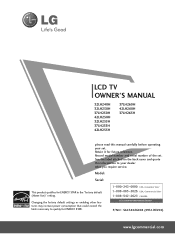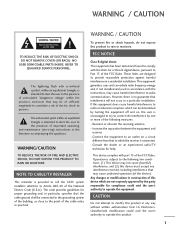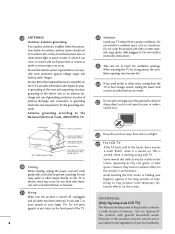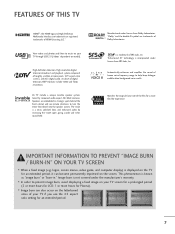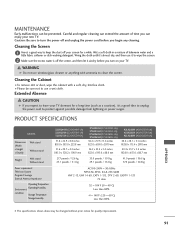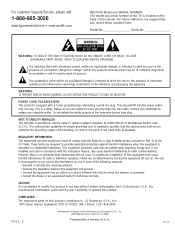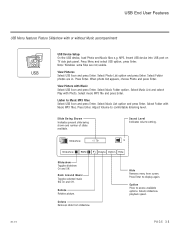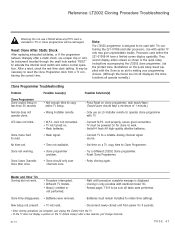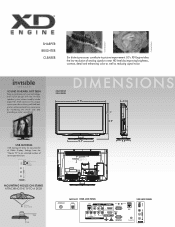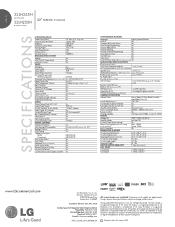LG 32LH250H Support Question
Find answers below for this question about LG 32LH250H.Need a LG 32LH250H manual? We have 2 online manuals for this item!
Question posted by kokaneeking69 on June 25th, 2012
Hooking Up A Portable Hard Drive
Am i able to watch movies recorded on my portable hard drive directly on my lg 32lh250h television via usb port
Current Answers
Related LG 32LH250H Manual Pages
LG Knowledge Base Results
We have determined that the information below may contain an answer to this question. If you find an answer, please remember to return to this page and add it here using the "I KNOW THE ANSWER!" button above. It's that easy to earn points!-
Recording Issues: Timer Record - LG Consumer Knowledge Base
... the TV in order for the timer record feature to a TV 3D Requirements & FAQs Television recording issues Cable Cards: Not getting channels Television: Noise/Humming/Popping Problem Full HD Scroll down and check for timer record to set timer recording. After Hard Drive has been reformatted, try another . If the timer record feature does not work . Article ID... -
Television will not record program - LG Consumer Knowledge Base
...;INFORMATION CURRENTLY ON THE HARD DRIVE. CP1 means once a program is recorded it can be recorded and copied onto Hard Drive. If unit is programmed properly. If some channels can only be copied once. Television will not record, a Hard Drive Error may not be able to be recorded due to a copy protection. Check remote control batteries... -
WHAT IS DVI ? - LG Consumer Knowledge Base
...Television: No Power Television: Firmware Updates - Display standard, and a step up from the digital-only DFP format for TV, movies, and DVDs. In addition to the computer market. Likewise, even a few top-end DVD players have featured DVI outputs in addition to maximize the quality of flat panel... with video card manufacturers, and most cards nowadays include both a and a DVI output port.
Similar Questions
The Usb Port Of My Lg 37lg30 Is Not Wworking
hi, how do i get my USB port of LG 37LG3000, working with flash drive. thnkx
hi, how do i get my USB port of LG 37LG3000, working with flash drive. thnkx
(Posted by gbemilekeogundero 6 years ago)
I Need A Stand For My Lg M4201c-ba - Lg - 42' Lcd Flat Panel
I need a stand for my LG M4201C-BA LG 42"
I need a stand for my LG M4201C-BA LG 42"
(Posted by carynb62 9 years ago)
Where Can I Get Only The Base/pedestal For My Lg 32lh20r-ma?? Please Help
where can i get only the base/pedestal for my LG 32LH20R-MA?? PLEASE HELP
where can i get only the base/pedestal for my LG 32LH20R-MA?? PLEASE HELP
(Posted by mayrab777 11 years ago)
Tv Does Not Recognize The Movie List Form External Hard Drive
When I plug my hardrive into the usb the tv will recognize pictures and stuff. The music and picture...
When I plug my hardrive into the usb the tv will recognize pictures and stuff. The music and picture...
(Posted by awenaas18 12 years ago)