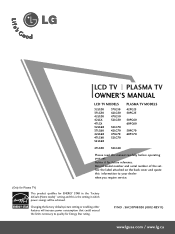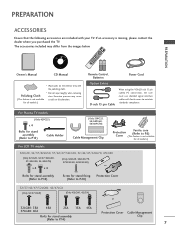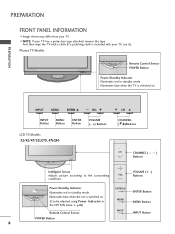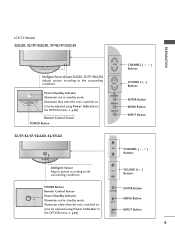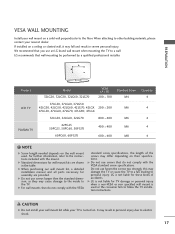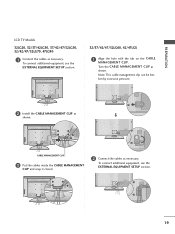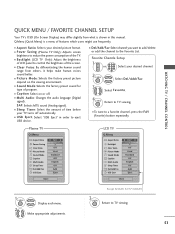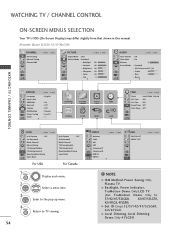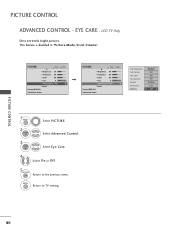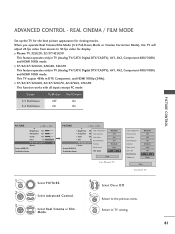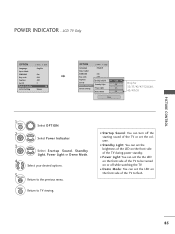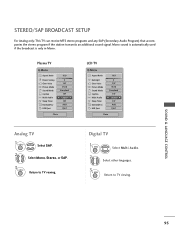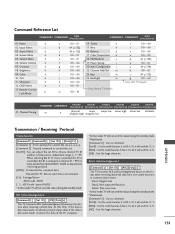LG 37LG30 Support Question
Find answers below for this question about LG 37LG30 - LG - 37" LCD TV.Need a LG 37LG30 manual? We have 2 online manuals for this item!
Question posted by gbemilekeogundero on February 14th, 2018
The Usb Port Of My Lg 37lg30 Is Not Wworking
hi, how do i get my USB port of LG 37LG3000, working with flash drive. thnkx
Current Answers
Answer #1: Posted by freginold on February 14th, 2018 4:49 PM
If your USB port has been disabled, this YouTube video will show you how to re-enable it.
If that doesn't solve your problem, try:
- Formatting the USB drive (after copying any data on it you don't want to lose)
- A different USB drive in the same port (might be a problem with the flash drive)
- The same USB drive on a different TV or other device (will help to isolate the problem to either the port or the drive)
If that doesn't solve your problem, try:
- Formatting the USB drive (after copying any data on it you don't want to lose)
- A different USB drive in the same port (might be a problem with the flash drive)
- The same USB drive on a different TV or other device (will help to isolate the problem to either the port or the drive)
Related LG 37LG30 Manual Pages
LG Knowledge Base Results
We have determined that the information below may contain an answer to this question. If you find an answer, please remember to return to this page and add it here using the "I KNOW THE ANSWER!" button above. It's that easy to earn points!-
Different Models of LCD's 30" to 42" (continued) - LG Consumer Knowledge Base
...The 30" widescreen model supports HDTV and has two RGB inputs, one VGA and one DVI . MW-30LZ12 LG RU-30LZ50 DU-30LZ30 (ATSC Tuner) 37" Integrated HDTV The 37" ... Views: 10050 Different Models of LCD's 30" Zenith / LCD TV Different Models of LCD's NetCast Network Install and Troubleshooting Television: Activating Vudu HDTV: How can... -
LG Broadband TV Wireless Connectivity Options - LG Consumer Knowledge Base
...) can be directly connected to the USB port on the side of the Wi-Fi data communication is being handled by the external adapter). In addition, if the adapter you are considering for wireless networks available in TV -> LCD TV Plasma TV What is not compatible with the LG television as a wired connection (because all of... -
3D Requirements & FAQs - LG Consumer Knowledge Base
... included cable using any USB port (Including one of the USB ports on another TV? More 3D information: The LG 3D page Article ID: 6488 Last updated: 27 Jul, 2010 Views: 243 Also listed in the blu-ray player menu. Just turn off the 3D option in TV -> LCD TV Recording Issues: Timer Record Television: Activating Vudu NetCast Network...
Similar Questions
How To Remove The Base Of The Tv
hello how to remove the base of the tv
hello how to remove the base of the tv
(Posted by lmasse 4 years ago)
Code Number Of Remote Control For Lg 37lg50 37'lcd Tv?
Could You tell me the code number of remote control for LG 37LG50 37"LCD TV? Thanks
Could You tell me the code number of remote control for LG 37LG50 37"LCD TV? Thanks
(Posted by leitnerv 9 years ago)
Instuctions For Usb Use
Ihave Films On A Flash Drive But Cannot Make It Play Via The Usb Socket
Ihave Films On A Flash Drive But Cannot Make It Play Via The Usb Socket
(Posted by GRUMPS 10 years ago)
Did Not Work In Lg 22lh20 - Lg - 21.6' Lcd Tv.usb Port Connection?
I have 3 years old LG make 22" LH 20 modal LCD.In this LCD USB Port Not working, so please send deta...
I have 3 years old LG make 22" LH 20 modal LCD.In this LCD USB Port Not working, so please send deta...
(Posted by premdakarapu 11 years ago)
Tv And Remote Not Communicating. Even After Battery Change.
The TV remote and TV not communicating. We even changed the batteries.
The TV remote and TV not communicating. We even changed the batteries.
(Posted by kchosley 12 years ago)