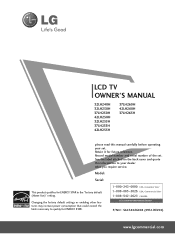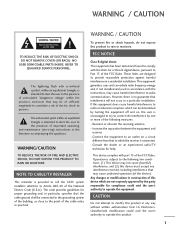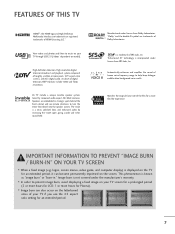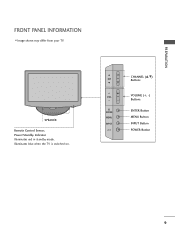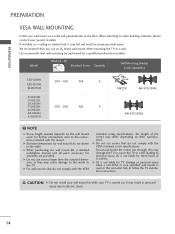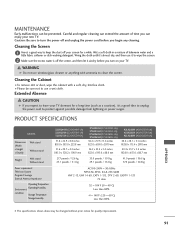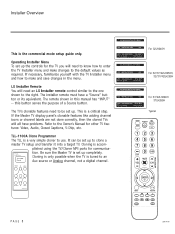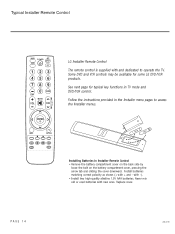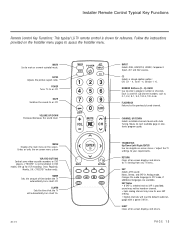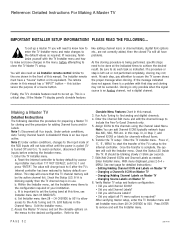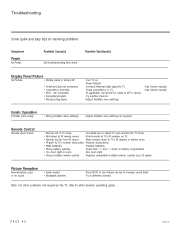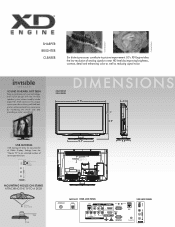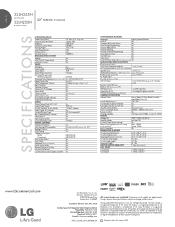LG 32LH250H Support Question
Find answers below for this question about LG 32LH250H.Need a LG 32LH250H manual? We have 2 online manuals for this item!
Question posted by vortseanha on August 22nd, 2014
How Do I Get The Lg 32lh250h Out Of Hotel Mode?
The person who posted this question about this LG product did not include a detailed explanation. Please use the "Request More Information" button to the right if more details would help you to answer this question.
Current Answers
Related LG 32LH250H Manual Pages
LG Knowledge Base Results
We have determined that the information below may contain an answer to this question. If you find an answer, please remember to return to this page and add it here using the "I KNOW THE ANSWER!" button above. It's that easy to earn points!-
Video:DVI - LG Consumer Knowledge Base
... a computer, set-top box, or DVD player, and the digital display might be a LCD, television, plasma panel, or projector DVI with HDCP Required that uses DVI-D (Digital) Yes...160; (Integrated Digital/Analog) Advantages No signal losses due to maximize the quality of flat panel LCD and Plasma monitors. Is there a distance limitation? There are three types of video ... -
WHAT IS DVI ? - LG Consumer Knowledge Base
...the HDMI interface for TV, movies, and DVDs. The digital market is a replacement for older flat panels. Article ID: 2922 Views: 779 Audio issue with video card manufacturers, and most cards nowadays include... with Cable Card Television: No Power Television: Firmware Updates - DVI is VUDU? stands for a short while, the digital transfer method of flat panel LCD monitors and modern video graphics ... -
Plasma Display Panel (PDP) - LG Consumer Knowledge Base
... reach all parts of tiny cells positioned between them), an electric current flows through the gas in the last section, the currentcreates a rapid flow of televisions have toincrease the length of the tube (to give the picture a slight tint depending on store shelves: the plasma flat panel display.
Similar Questions
How Do You Turn The Off The Hotel Mode Off The Lg Tv
(Posted by valentinesalinas 7 years ago)
Disabling Hotel Mode
How do I take this tv off hotel mode with the lg service remote?
How do I take this tv off hotel mode with the lg service remote?
(Posted by sama111964 8 years ago)
Hooking Up A Portable Hard Drive
Am i able to watch movies recordedon my portable hard drive directly on my lg 32lh250h televisionvia...
Am i able to watch movies recordedon my portable hard drive directly on my lg 32lh250h televisionvia...
(Posted by kokaneeking69 11 years ago)