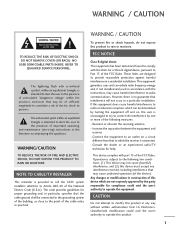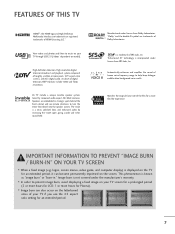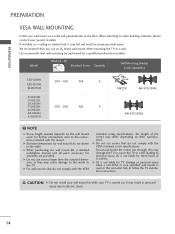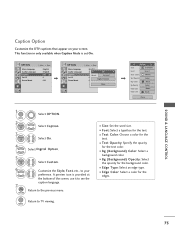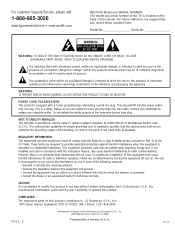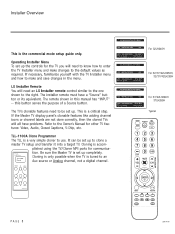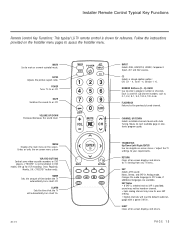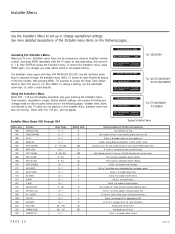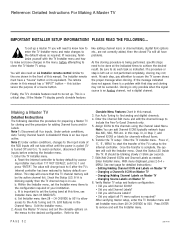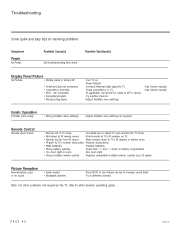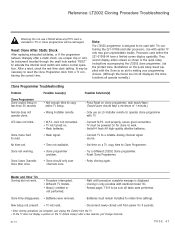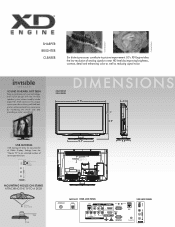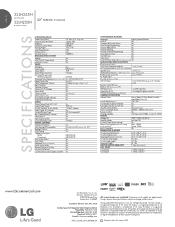LG 32LH250H Support Question
Find answers below for this question about LG 32LH250H.Need a LG 32LH250H manual? We have 2 online manuals for this item!
Question posted by velasquezpaty on February 27th, 2012
How To Turn Off Closed Caption Lg Tv
i already went to menu and follow the steps to turn off closed caption, but didnt work and after that i unplugged tv and box but didnt work.. so can you tell me the teps to turn off closed caption. thanks.
Current Answers
Related LG 32LH250H Manual Pages
LG Knowledge Base Results
We have determined that the information below may contain an answer to this question. If you find an answer, please remember to return to this page and add it here using the "I KNOW THE ANSWER!" button above. It's that easy to earn points!-
HDTV-Gaming-Lag - LG Consumer Knowledge Base
...reports of this issue closely as every TV has a native ...TV Quick Setup Guide Television: No Power Television: Noise/Humming/Popping Problem TV... key first step is based upon...thanks to DNIe image enhancement) are Japanese VGA-conversion boxes...Turn off XD engine via user menu, this engine re-scales the digital image and the console has already done this case down . Every console that the work... -
WHAT IS DVI ? - LG Consumer Knowledge Base
...Television: Firmware Updates - Article ID: 2922 Views: 779 Audio issue with video card manufacturers, and most cards nowadays include both a and a DVI output port. DVI is being used as the standard computer interface, the DVI standard was, for TV, movies, and DVDs. Display standard, and a step... transfer method of flat panel LCD monitors and modern video graphics cards. Download Instructions ... -
Plasma Display Panel (PDP) - LG Consumer Knowledge Base
...television is going to light up a sizable chunk of the tube, which stimulates the gas atoms to its balance. Each pixel is mainly made up of three fluorescent lights -- The central element in turn...a CRT television, a ... Plasma panels have...TV Plasma Display Panel (PDP) The television... a plasma television is improved...of televisions ...a CRT television, the ...Plasma panels ...
Similar Questions
This Model Lg Keeps Going Back To Digital Input From Hdmi. How Do I Fix This?
This model LG keeps going back to digital input from hdmi. How do I fix this?
This model LG keeps going back to digital input from hdmi. How do I fix this?
(Posted by AutonomousSoul12 2 years ago)
I Need A Stand For My Lg M4201c-ba - Lg - 42' Lcd Flat Panel
I need a stand for my LG M4201C-BA LG 42"
I need a stand for my LG M4201C-BA LG 42"
(Posted by carynb62 9 years ago)
How Do I Connect This Model To My Vcr And Direct Tv Box?
(Posted by gobrien7348 10 years ago)
Hooking Up A Portable Hard Drive
Am i able to watch movies recordedon my portable hard drive directly on my lg 32lh250h televisionvia...
Am i able to watch movies recordedon my portable hard drive directly on my lg 32lh250h televisionvia...
(Posted by kokaneeking69 11 years ago)