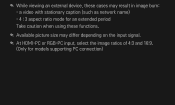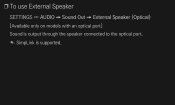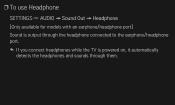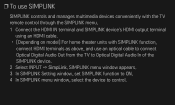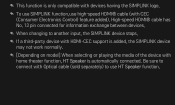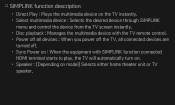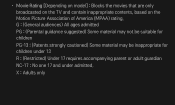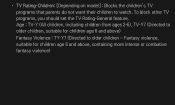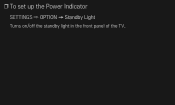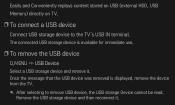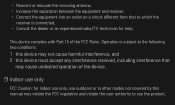LG 28LN4500 Support Question
Find answers below for this question about LG 28LN4500.Need a LG 28LN4500 manual? We have 1 online manual for this item!
Question posted by gobrien7348 on December 26th, 2013
How Do I Connect This Model To My Vcr And Direct Tv Box?
Current Answers
Answer #1: Posted by BusterDoogen on December 29th, 2013 5:29 PM
AV INPUTS/OUTPUTS
- RF In (Antenna/Cable)
- AV In
- Component Video In(Y, Pb, Pr + Audio)
- HDMI™/HDCP Input
- USB 3.0/2.0 Input
- You should use the hdmi for your DTV receiver & the vcr uses what connector it has to the other tv inputs.
-
I hope this is helpful to you!
Please respond to my effort to provide you with the best possible solution by using the "Acceptable Solution" and/or the "Helpful" buttons when the answer has proven to be helpful. Please feel free to submit further info for your question, if a solution was not provided. I appreciate the opportunity to serve you!
Related LG 28LN4500 Manual Pages
LG Knowledge Base Results
We have determined that the information below may contain an answer to this question. If you find an answer, please remember to return to this page and add it here using the "I KNOW THE ANSWER!" button above. It's that easy to earn points!-
Programming remote to operate with other devices - LG Consumer Knowledge Base
.... 2 Turn on the remote control. Then select the corresponding mode (VCR, AUX, TV, DVD or STB) by pressing MODE on the remote control. 3 Press...models of other manufacturers. / Video DVD Programming remote to operate with Different Devices Correcting the Aspect Ratio for HDTV LST-3510A: Normal Operation Remote Set Top Box HDTV Connection Panel BD300 Connectivity HDTV Receiver Control Panel... -
Digital Converter Box: How do I connect to a VCR? - LG Consumer Knowledge Base
... the back of setup, you tune your VCR's tuner to match your television will need to be tuned to an input channel. Check the VCR owner's manual for detailed directions on the back of the VCR. Check your VCR to record from the "To TV (RF)" port on the converter box to a coaxial input on the digital... -
Programming the LST-3410A Remote to work with Different Devices - LG Consumer Knowledge Base
Use POWER and CH +/- Then select the corresponding mode (VCR, AUX, TV, DVD or STB) with other devices Correcting the Aspect Ratio for HDTV Front Panel Controls and Display for LST-3410A Additional Notes for Playable Discs Channel and Program Display for Set Top Box HDTV Connection Receivers (continued) Second, enter the code number using MODE...
Similar Questions
How can I coonnect a 42lb4d LG Tv to the internet?
I turned off my tv using remote control,then when I try to open it by remote it does not work anymor...
I would like to purchase a tv mounting bracket for 22LG30R, but i have no idea which model to purcha...