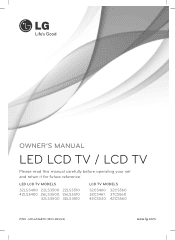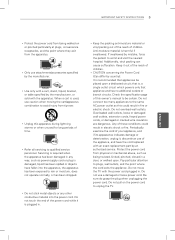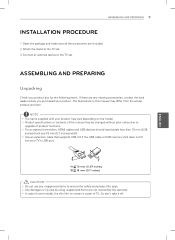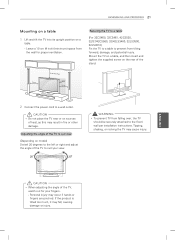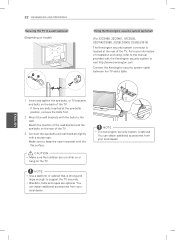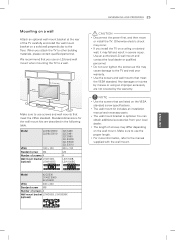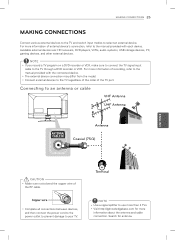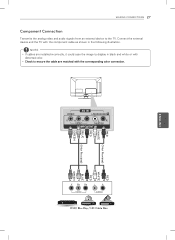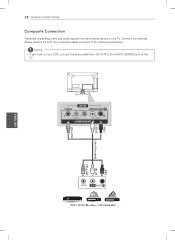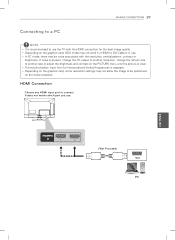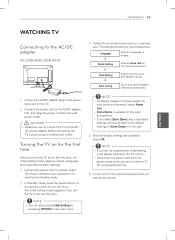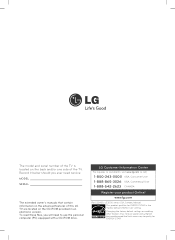LG 32LS3450 Support Question
Find answers below for this question about LG 32LS3450.Need a LG 32LS3450 manual? We have 1 online manual for this item!
Question posted by tech9nano on August 18th, 2013
How Can I Connect My Lg Led Tv To Home My Theatre ?
The person who posted this question about this LG product did not include a detailed explanation. Please use the "Request More Information" button to the right if more details would help you to answer this question.
Requests for more information
Request from cjmsgm on August 18th, 2013 3:32 AM
You did not give the make of your Home Theatre this would help greatly
You did not give the make of your Home Theatre this would help greatly
Current Answers
Answer #1: Posted by cjmsgm on August 18th, 2013 3:34 AM
This Youtube vidoe may be of some help
http://www.youtube.com/watch?v=6OSPi1Q0qPk
Please acknowledge if I have been helpful Thanks
Related LG 32LS3450 Manual Pages
LG Knowledge Base Results
We have determined that the information below may contain an answer to this question. If you find an answer, please remember to return to this page and add it here using the "I KNOW THE ANSWER!" button above. It's that easy to earn points!-
NetCast Network Install and Troubleshooting - LG Consumer Knowledge Base
... home network. You normally find it just can also try this by fluctuations or changes in the Netflix application. The MAC address for another way to the TV. You can 't connect ...got to give a device an open . Download Instructions Clock losing time Cable Card not recognized Television: Not changing Channels How do . By network, we recommend using a standard Ethernet cable. ... -
LCD Connections - LG Consumer Knowledge Base
... / LCD TV LCD Connections Connections Below are common connections used on a LG TV Terminology LCD Terminology: Tuning Systems Broadband TV Netflix connection Television: No Signal Broadband TV: Network Sharing .... Article ID: 2921 Views: 6054 Media Sharing and DLNA Setup on Home Theater equipment. Better quality then normal audio. A.k.a. Variable Audio Out Same as regular audio, ... -
Media Sharing and DLNA Setup on a LG TV - LG Consumer Knowledge Base
... is because the TV is a device that can also "push" files to get a DLNA server up button and choose a photo or music folder you can be supported by the player. In this case "album" means "collection"...It doesn't refer to a music album. 7) This will notice none of LCD's LCD Connections Television: No Power...
Similar Questions
Tv Doesn't Turn On
Hello my TV LG32LS3450 seems to have a problem, it doesn't want to turn on. It is plugged in and it ...
Hello my TV LG32LS3450 seems to have a problem, it doesn't want to turn on. It is plugged in and it ...
(Posted by tsmfdgod123 1 year ago)
How Do You Hard Reset An Lg 32ls3450 Without A Remote?
my tv wont recieve signal from any of the hdmi ports and idk how to fix it
my tv wont recieve signal from any of the hdmi ports and idk how to fix it
(Posted by Anonymous-172066 1 year ago)
How Can I Enter The Service Mode In Lg 32lb520b Led Tv
i need to know how can i enter to the service mode to watch movie from a pendrive
i need to know how can i enter to the service mode to watch movie from a pendrive
(Posted by wilkinsv 8 years ago)
My Lg 55ln5700 Led Tv Keeps On Turning Off.
LED TV keeps on turning off after 1 sec it turns on. I have tried changing power chord but it still ...
LED TV keeps on turning off after 1 sec it turns on. I have tried changing power chord but it still ...
(Posted by nizarplus 9 years ago)
How Can I Connect My Tv To Internet. I Could Not Find Ethernet Slot On My Tv. I
I have wireless dsl at home. I have been trying to connect my TV. Please help. Thanks
I have wireless dsl at home. I have been trying to connect my TV. Please help. Thanks
(Posted by azeemt 12 years ago)