LG 55SL80 - LG - 55" LCD TV Support and Manuals
Most Recent LG 55SL80 Questions
Turned On Tv This Am And Heard A Loud Snap. After That There Was No Power To Tv.
(Posted by swgraves 9 years ago)
Popular LG 55SL80 Manual Pages
Owners Manual - Page 1


...42LH90 47LH90 55LH90
43SL90 47SL90
LCD TV
OWNER'S MANUAL
425L80 475L80 555L80
Please read this manual carefully before operating your set and retain it for ...settings or enabling other features may increase power consumption that could exceed the limits necessary to qualify for future reference.
This product qualifies for ENERGY STAR in the "factory default (Home Use)" setting. The model...
Owners Manual - Page 5


... not press against or put stress on it can occur. Do not install in Wire
NEC: National Electrical Code
Antenna Discharge Unit (NEC Section 810-20)
Grounding Conductor (NEC Section 810-21)
Ground Clamps
Power Service Grounding Electrode System (NEC Art 250, Part H)
O
Cleaning
When cleaning, unplug the power cord and scrub gently with...
Owners Manual - Page 8


...user to experience the best their LG HDTV has to inquire about DivX VOD.
8 under license from SRS Labs, Inc. To generate the registration code, locate the DivX VOD section...all models. "DivX Certified to help keep dialogue audible when background noise swells. FEATURE OF THIS TV
,,,ISome of these features are not available on -Demand (VOD) content.
A subset of digital television, ...
Owners Manual - Page 9


...to P.19)
Protection Cover
Simple Remote Control, Batteries
Cable Holder (Refer to P.19)
(Except 55SL80)
x8
Bolts for stand assembly (Refer to P.15)
Cable Management Clip (Refer to P.18)... your TV. The accessories included may cause scratches or discoloration. "O
_o
rT1
_o
© z
Owner's Manual
CD Manual
Remote Control, Batteries
Power Cord
Not included with all models
Polishing ...
Owners Manual - Page 15


... the parts of the Stand Body with the Stand Base of the TV. PROTECTION COVER
After removing the stand, install the included
protection
cover over the hole for the
stand.
STAND BODY
O Remove the screws from TV.
Fix the 4 screws securely using the holes in the back of the TV. STAND INSTRUCTIONS (For 42/47/55SL80)
""_Image...
Owners Manual - Page 18
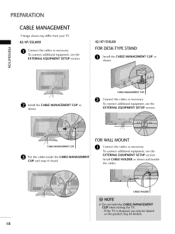
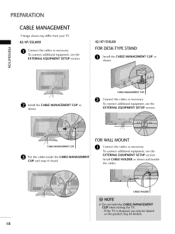
... cables inside the CABLE MANAGEMENT i
CLIP and snap it closed. Connect the cables as shown. O Install the CABLE MANAGEMENT CLIP as necessary. To connect additional equipment, see the
EXTERNAL EQUIPMENT SETUP section.
© z
42/47/55SL80
FOR DESK-TYPE STAND
O
Install the CABLE MANAGEMENT CLIP as shown and bundle the cables.
CABLE HOLDER
18...
Owners Manual - Page 24


...audio output of the digital set - Supported Resolutions Yes Yes Yes Yes ...manual for 42/47/55LH90.
""_This part of the digital set -top box to the COMPONENT
IN VIDEO I . EXTERNAL EQUIPMENT SETUP
,,,T_o prevent the equipment damage, never plug in any power cords until you do receive digital signals from a digital set -top box operation.)
0_.Select the Component1
or 2 input source on the TV...
Owners Manual - Page 25


How to the owner's manual for the digital set -top box. m
,0
2.
m
z
(Refer to connect
O
2,on3n,ecotr 4thejacdkigiotanl thseet-TtoVp. HDMI Connection
1. box to use
c
01T_urn on the digital set -top box.)
,,-I
01S0e1l_ect the HDMI1, HDMI2, HDMI3, or HDMI4 input
m...00 59.94 60.00
25 z
HDMI supports both audio and video.
How to HDMI/DVI
IN 1,
m
x ,,-I
source on the...
Owners Manual - Page 26


... input source on the TV using the INPUT button on the TV. "O
m
z
2. How to HDMI Connection
1.
"O
(Refer to the
AUDIO IN (RGB/DVl) jack on the remote control.
26 box to
_o
z
m
X:) c
O
Connect the digital set-top box audio output to the owner's manual for the digital set -top box. EXTERNALEQUIPMENT SETUP
DVI to connect
m
x
m
O
CthoenHnDeMctI...
Owners Manual - Page 28


... a DVD.
01_Select the AV1 or AV2 input source on the TV using the INPUT button on the remote control. HDMI supports both audio and video.
2. How to connect
O
Connect the AUDIO/VIDEO
jacks between TV and
m
DVD. m
z 01_Refer to the DVD player's manual for operating instructions. No separate audio connection is necessary. elect the HDMI1...
Owners Manual - Page 43


... the first time when purchasing the TV. Mode setting
Select Auto or Manual.
Select desired time option. We recommend setting the TV to "Home Use" mode for use in the OPTION menu. Selecting Language
Step3. INITIAL SETTING
This Function guides the user to easily set the image quality.
01Y0o1u_ can also adjust Initial Setting in retail environments. Step4. Auto...
Owners Manual - Page 47
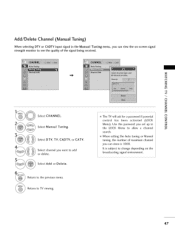
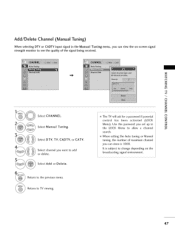
... on the broadcasting signal environment.
47
Select DTV, TV, CADTV, or CATV. Select Add or Delete. N -r" z c_
<
N -r" > Z
Z
fT1
N
The TV will ask for a password if parental
0
control has been activated (LOCK
Z
Menu).
Select Manual Tuning. Return to the previous menu.
When setting the Auto tuning or Manual tuning, the number of maximum channel you can store...
Owners Manual - Page 76


...natural screen status.
01_Cinema(For 42/47/55SL80, 42/47SL90): This mode optimizes video for picture settings available in both hardware and software.
011__...specification in the user menus.
T_ Cinema expresses the optimal
screen quality when it is
"O
changed to Auto automatically.
0_When selecting Intelligent
Sensor, it is the mode to Just scan only if change each setting manually...
Owners Manual - Page 104


... be blocked by TV Rating and/or Individual Categories. Most television programs and television movies can be blocked by choosing the type of the program and the categories.
It is required to gain access to block specific channels, ratings, and external viewing sources. Set ratings and categories to block all programs to block specific channels, ratings...
Owners Manual - Page 115


...service center, if the picture has not appeared after five minutes.
m Check for all models. m Check HDMI cable over version 1.3. APPENDIX
TROUBLESHOOTING
Check to see if there is set: TV, VCR etc. m Station or cable product experiencing problems... support HDMI version 1.3, it cause flickers or no screen display.
The problem may be with the broadcast. Ensure you are installed ...
LG 55SL80 Reviews
Do you have an experience with the LG 55SL80 that you would like to share?
Earn 750 points for your review!
We have not received any reviews for LG yet.
Earn 750 points for your review!

