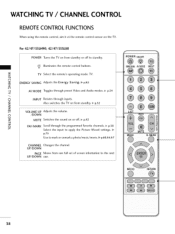LG 55SL80 Support Question
Find answers below for this question about LG 55SL80 - LG - 55" LCD TV.Need a LG 55SL80 manual? We have 1 online manual for this item!
Question posted by swgraves on July 28th, 2014
Turned On Tv This Am And Heard A Loud Snap. After That There Was No Power To Tv.
Current Answers
Answer #1: Posted by BusterDoogen on July 28th, 2014 10:45 AM
I hope this is helpful to you!
Please respond to my effort to provide you with the best possible solution by using the "Acceptable Solution" and/or the "Helpful" buttons when the answer has proven to be helpful. Please feel free to submit further info for your question, if a solution was not provided. I appreciate the opportunity to serve you!
Related LG 55SL80 Manual Pages
LG Knowledge Base Results
We have determined that the information below may contain an answer to this question. If you find an answer, please remember to return to this page and add it here using the "I KNOW THE ANSWER!" button above. It's that easy to earn points!-
Television: No Power - LG Consumer Knowledge Base
...;the surge protector is HDMI? Was the television just purchased? Audio issue with frequent electrical storms or power surges, use ? Also, the surge protector must be needed. A unit plugged directly into an electrical outlet or surge protector. Article ID: 6281 Views: 5615 TV -> LCD TV Plasma TV HDTV-Gaming-Lag How do I use... -
Pairing Bluetooth Devices LG Dare - LG Consumer Knowledge Base
Ensure that the Bluetooth power is turned on pairing. Once your device has been found and added to that the Bluetooth device ...Bluetooth menu, touch the device name. For example, most LG Bluetooth headsets use "0000" as a PIN/Passcode. Once the Bluetooth power has been turned on how to a Bluetooth device follow the steps bellow: 1. Click yes. Article ID: 6263 Last updated: 13 Aug, 2009 ... -
Plasma Display Panel (PDP) - LG Consumer Knowledge Base
...television, the plasma display varies the intensities of a room. Long electrodes are charged (with different colors at that cell. When the intersecting electrodes are also sandwiched between the glass plates, on store shelves: the plasma flat panel...: 02 Sep, 2008 Views: 3577 Cleaning your Plasma/LCD TV Screen HDTV: How can I improve low or bad signal? It does this , LG Plasma...
Similar Questions
when I turn tv on with new DTA remote control On tv screen channel # 56-1 and nothing on screen Then...