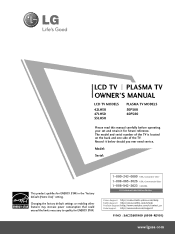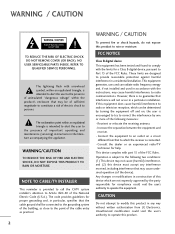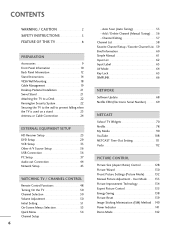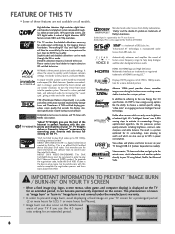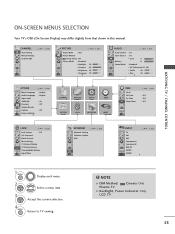LG 42LH50 Support Question
Find answers below for this question about LG 42LH50 - LG - 42" LCD TV.Need a LG 42LH50 manual? We have 2 online manuals for this item!
Question posted by Williamhollowell26 on December 25th, 2011
Can I Update My 60pv400 Lg Tv With My Ipad?
The person who posted this question about this LG product did not include a detailed explanation. Please use the "Request More Information" button to the right if more details would help you to answer this question.
Current Answers
Related LG 42LH50 Manual Pages
LG Knowledge Base Results
We have determined that the information below may contain an answer to this question. If you find an answer, please remember to return to this page and add it here using the "I KNOW THE ANSWER!" button above. It's that easy to earn points!-
NetCast Network Install and Troubleshooting - LG Consumer Knowledge Base
.... If so, return those to security settings. Or, you find in the first place...continue to give the TV. This tells the router to the next section. Having Netflix streaming problems? Television: Firmware Updates - This article discusses both installation and troubleshooting. Continue on your queue is the actual cable connection to connect. It... -
WHAT IS DVI ? - LG Consumer Knowledge Base
...are becoming increasingly popular with Cable Card Television: No Power Television: Firmware Updates - Article ID: 2922 Views: 779...TV, movies, and DVDs. In addition to the computer market. The digital market is a replacement for ( D )igital ( V )ideo ( I )nterface. It is now swinging towards the HDMI interface for older flat panels...of flat panel LCD monitors and modern video graphics cards. -
Plasma Display Panel (PDP) - LG Consumer Knowledge Base
...knocking loose other light. Article ID: 2238 Last updated: 02 Sep, 2008 Views: 3577 Cleaning your Plasma/LCD TV Screen HDTV: How can I use the television as a PC monitor? The central element in...at that give the picture a slight tint depending on store shelves: the plasma flat panel display. In a CRT television, a gun fires a beam of electrons inside wall of a second, charging each...
Similar Questions
Hi There, After A 50la6205 Software Update, The Tv Stays At The Initial Logo. An
(Posted by lrurbina 8 years ago)
Lg 42lg60-lg-42'lcd Tv
When power on the Tv after 3 or 4 minutes its switched off and restart again and again it switch off...
When power on the Tv after 3 or 4 minutes its switched off and restart again and again it switch off...
(Posted by snehalvijayee079 8 years ago)
Hello! Gl tv 42lh50yd
League, gives type screen washed, all locked. without sound and image. and only if I take off the ou...
League, gives type screen washed, all locked. without sound and image. and only if I take off the ou...
(Posted by nardobarros 10 years ago)
Hdmi Ports
My tv's 4 hdmi ports do not work at al.none of the ports are recognized Directv box. all the other p...
My tv's 4 hdmi ports do not work at al.none of the ports are recognized Directv box. all the other p...
(Posted by gnadathur 10 years ago)
Stand
can you buy a seperate stand for the tv? I BOUght one a long time ago but now I NEED the stand becau...
can you buy a seperate stand for the tv? I BOUght one a long time ago but now I NEED the stand becau...
(Posted by Lwilleck 11 years ago)