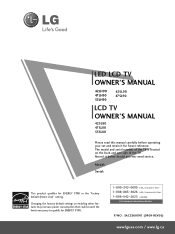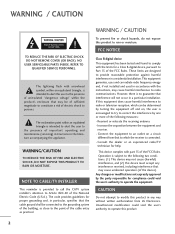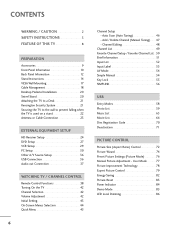LG 42SL90 Support Question
Find answers below for this question about LG 42SL90 - LG - 42" LCD TV.Need a LG 42SL90 manual? We have 3 online manuals for this item!
Question posted by murlikn on August 19th, 2012
Connecting Ipad Via Bluetooth And Also A External Amp/speaker Anyone Tried?
I tried to connect my IPad via Bluetooth to LG42LS90QR, as recommended in option selected variable output and TV off mode. The out put does not get diverted to external speaker. But if you select monitor and speaker on the sound output come only from TV speaker.
In short the variable output andSteve speaker in off mode, the sound doesdiver work with external amplifier and speaker.
Current Answers
Related LG 42SL90 Manual Pages
LG Knowledge Base Results
We have determined that the information below may contain an answer to this question. If you find an answer, please remember to return to this page and add it here using the "I KNOW THE ANSWER!" button above. It's that easy to earn points!-
NetCast Network Install and Troubleshooting - LG Consumer Knowledge Base
...TV needs access to your router is not blocking the Netflix movie server. If you (I made that will work for 98% of two wireless adapters that converts the network signal to the internet, but we recommend using a different cable. Tips &...is plugged in TV -> LCD TV LG TV Quick Setup Guide How do you are currently no physical connection to work . You can also try using a ... -
Channels missing on the HDTV. - LG Consumer Knowledge Base
... of what type of any external equipment, like a cable box, and channels are being used also check for channels? Also listed in TV -> LCD TV Plasma TV Broadband TV Netflix connection A/V Connection Guide Audio issue with the television. While verifying the type of antenna should I scan for loose cable connections. Option 1: Cable / Satellite Option 2: Antenna / Over the air... -
Z50PX2D Technical Details - LG Consumer Knowledge Base
... for the reception of most LCD screens), and easy placement due to control other devices? The 30-watt stereo audio system (two 15-watt speakers) delivers ample sound for receiving digital unscrambled cable signals 1000cd/m2 high brightness panel, 8000:1 contrast ratio, 3D YC comb filter, 3:2 pulldown detection and reversal Connections: Composite (1 in, 1 out), S-Video...
Similar Questions
Lg 42lg60-lg-42'lcd Tv
When power on the Tv after 3 or 4 minutes its switched off and restart again and again it switch off...
When power on the Tv after 3 or 4 minutes its switched off and restart again and again it switch off...
(Posted by snehalvijayee079 8 years ago)
Taking 42ls570t 42' Lcd Tv From Norway To Uk.
I have recently moved back to the UK after being in Norway.While there I bought an LG 42ls570t 42" L...
I have recently moved back to the UK after being in Norway.While there I bought an LG 42ls570t 42" L...
(Posted by peterguilliatt99 8 years ago)
Connecting A 42lb4d Lg Tv To The Internet?
How can I coonnect a 42lb4d LG Tv to the internet?
How can I coonnect a 42lb4d LG Tv to the internet?
(Posted by amosotisjr 9 years ago)
What Kind Of Screws Attach The Tv To The Stand?
(Posted by casimer23 11 years ago)
How Can I Connect My Tv To Internet. I Could Not Find Ethernet Slot On My Tv. I
I have wireless dsl at home. I have been trying to connect my TV. Please help. Thanks
I have wireless dsl at home. I have been trying to connect my TV. Please help. Thanks
(Posted by azeemt 12 years ago)