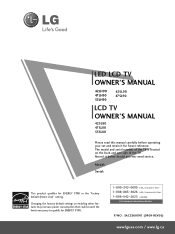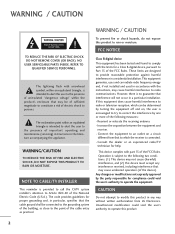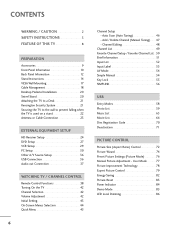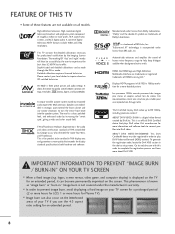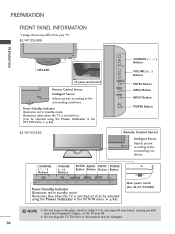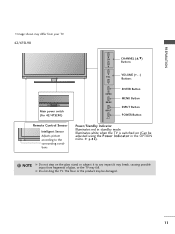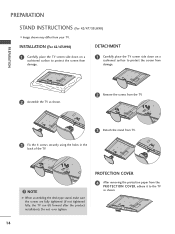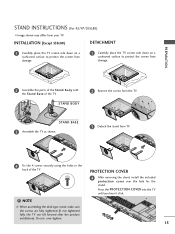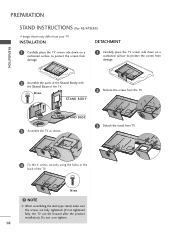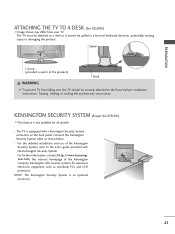LG 42SL90 Support Question
Find answers below for this question about LG 42SL90 - LG - 42" LCD TV.Need a LG 42SL90 manual? We have 3 online manuals for this item!
Question posted by casimer23 on May 16th, 2012
What Kind Of Screws Attach The Tv To The Stand?
The person who posted this question about this LG product did not include a detailed explanation. Please use the "Request More Information" button to the right if more details would help you to answer this question.
Current Answers
Related LG 42SL90 Manual Pages
LG Knowledge Base Results
We have determined that the information below may contain an answer to this question. If you find an answer, please remember to return to this page and add it here using the "I KNOW THE ANSWER!" button above. It's that easy to earn points!-
*How to clean your Plasma TV - LG Consumer Knowledge Base
... the electronic parts inside. Plasma Display Panel (PDP) Broadband TV: Network Troubleshooting Television: No Power Do not use your screen will...attachments on the screen while cleaning this may scratch the surface of any Electronic Retailer can use vacuum attachments for your plasma TV screen. / Plasma TV *How to clean your Plasma TV How To Clean your LG Plasma or LCD TV... -
Video:DVI - LG Consumer Knowledge Base
...a LCD, television, plasma panel, or projector DVI with HDCP Article ID: 3070 Views: 560 Also read TV:VIDEO: BOX HDMI TV:Video: Multipurpose Blu-ray TV:Video Connections:480i TV: Video...is a 5 Meter distance limitation. Yes. / Video Video:DVI DVI stands for protecting copyrighted digital entertainment content that all new DVI inputs (non Computer Monitor...flat panel LCD and Plasma monitors. -
WHAT IS DVI ? - LG Consumer Knowledge Base
... Television: No Power Television: Firmware Updates - In addition to being used as the standard computer interface, the DVI standard was, for a short while, the digital transfer method of choice for HDTV, EDTV, Plasma Display, and other ultra-high-end video displays for high-definition media delivery, and DVI is a popular form of flat panel LCD...
Similar Questions
Connecting A 42lb4d Lg Tv To The Internet?
How can I coonnect a 42lb4d LG Tv to the internet?
How can I coonnect a 42lb4d LG Tv to the internet?
(Posted by amosotisjr 9 years ago)
What Size Screws Hold Tv To Mount?
What size are the 4 screws that hold tv to mount?
What size are the 4 screws that hold tv to mount?
(Posted by hangnx 10 years ago)
Hi Team,
I Have Offer To Buy This Tv (re-cell)use For Appro Two Years.
Please
I would like to know following details in this regards: 1) Is it safe to buy this re-sell product, ...
I would like to know following details in this regards: 1) Is it safe to buy this re-sell product, ...
(Posted by gokulsm86 10 years ago)
42lg50 Model. What Size Screws Attach Tv To Stand? Plz
I Just Need To Know What Size/length Screw To Go Out And Buy. thanks! =)
I Just Need To Know What Size/length Screw To Go Out And Buy. thanks! =)
(Posted by CAROLINE2727 11 years ago)
How Can I Connect My Tv To Internet. I Could Not Find Ethernet Slot On My Tv. I
I have wireless dsl at home. I have been trying to connect my TV. Please help. Thanks
I have wireless dsl at home. I have been trying to connect my TV. Please help. Thanks
(Posted by azeemt 12 years ago)