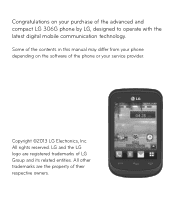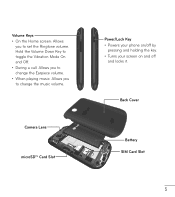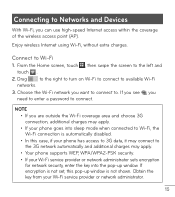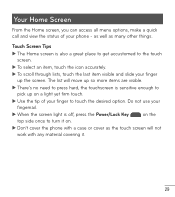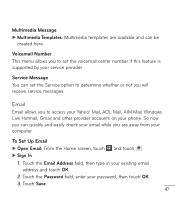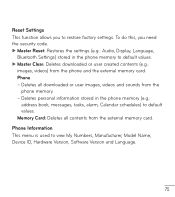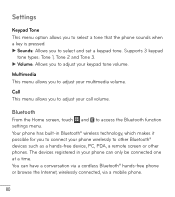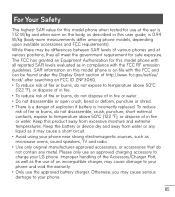LG LG 306G Support and Manuals
Get Help and Manuals for this LG item

Most Recent LG LG 306G Questions
How To Unlock The Lg#)^g
(Posted by mziadkhan2 4 months ago)
Does This Phone Carry A Sim Card ?
(Posted by shigaband 2 years ago)
Code Déblocage Lg 306g Tracphone
Je un code de déblocage LG 306G
Je un code de déblocage LG 306G
(Posted by paulliberice9 2 years ago)
LG LG 306G Videos
Popular LG LG 306G Manual Pages
LG LG 306G Reviews
We have not received any reviews for LG yet.