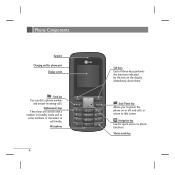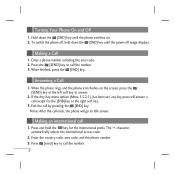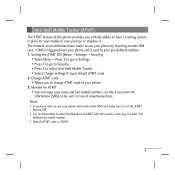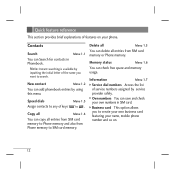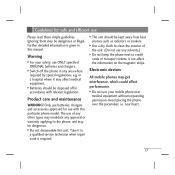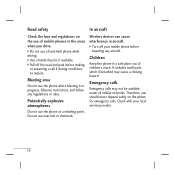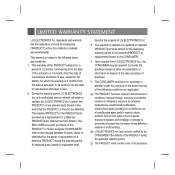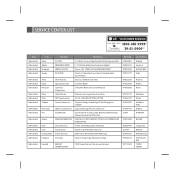LG LG KP107 Support Question
Find answers below for this question about LG LG KP107.Need a LG LG KP107 manual? We have 1 online manual for this item!
Question posted by delenciasimmons on October 15th, 2014
Can I Reset Or Reboot My Lgl34c Using My Imei Number
Current Answers
Answer #1: Posted by BusterDoogen on October 17th, 2014 6:48 PM
I hope this is helpful to you!
Please respond to my effort to provide you with the best possible solution by using the "Acceptable Solution" and/or the "Helpful" buttons when the answer has proven to be helpful. Please feel free to submit further info for your question, if a solution was not provided. I appreciate the opportunity to serve you!
Answer #2: Posted by SaraST on October 15th, 2014 4:25 PM
Related LG LG KP107 Manual Pages
LG Knowledge Base Results
We have determined that the information below may contain an answer to this question. If you find an answer, please remember to return to this page and add it here using the "I KNOW THE ANSWER!" button above. It's that easy to earn points!-
Programming remote to operate with other devices - LG Consumer Knowledge Base
... one at the device. If not, repeat from other manufacturers. Second, enter the code number using the number buttons on the remote control. 3 Press the POWER button and the MUTE button simultaneously....can be programmed to operate most remote-controllable devices from step 2. The right code numbers for HDTV Remote Programming the LST-3410A Remote to see if the device responds properly... -
LG Range:Operation - LG Consumer Knowledge Base
... timer 8. See page 2-4 for Cooktop Operation 2. Fan operating during operation. Do not use the number pads to set . 12. is not recommended. If the racks are left in unit ~...the oven light ON or OFF. 3. Convection Roast Pad: Press to select self-cleaning functin. Number Pads: Use to set 6 types of day. 9. Normal Operational Noises Clicking: Sounds of time you set any... -
Rear Projection Color TV Instruction Manual: Color Convergence Adjustment/Auto Convergence... - LG Consumer Knowledge Base
...red, green, blue). Press the right arrow and then use up /down buttons to be : blue, green, then red. Only selecting 9 : Use the number (0~9) button to select the position your want to yellow...LG TV Quick Setup Guide The display button is being received. Press the right arrow and then use up /down buttons to superimpose the + display (red or blue) over green, the + ...
Similar Questions
my phone has disabled the service and will not connect to a network the IMEI number has completely b...
My phone was cut off my mistake I was sent a new sin card to reactivate and now noone seems to be ...
Somehow my cell phone is blocking the number when i make outgoing calls. How do i turn off that feat...