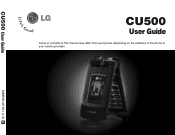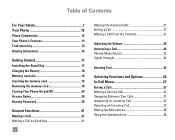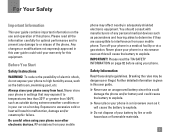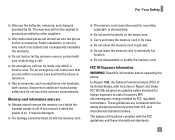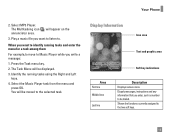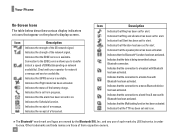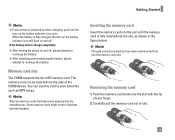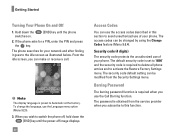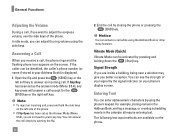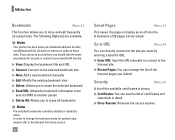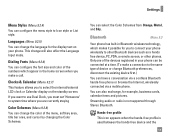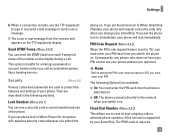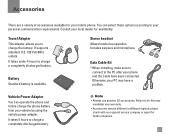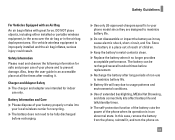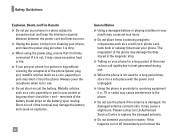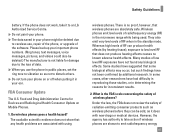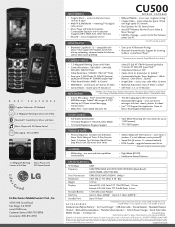LG CU500 Support Question
Find answers below for this question about LG CU500 - LG Cell Phone.Need a LG CU500 manual? We have 3 online manuals for this item!
Question posted by harley059 on July 6th, 2011
How To Change Text To Caps On A Lg Cu500 Cell Phone
How to change text to caps on a LG CU500 cell phone
Current Answers
Related LG CU500 Manual Pages
LG Knowledge Base Results
We have determined that the information below may contain an answer to this question. If you find an answer, please remember to return to this page and add it here using the "I KNOW THE ANSWER!" button above. It's that easy to earn points!-
LG Mobile Phones: Tips and Care - LG Consumer Knowledge Base
... the battery discharge completely. NEVER use acetone or any chemicals to clean your phone. Keep all caps and covers closed (charger, memory card, and USB) on the phones at all such as charging is raining. Article ID: 6278 Views: 12344 Mobile Phones: Lock Codes What are in an area that take place in an area... -
What are DTMF tones? - LG Consumer Knowledge Base
... same lower frequency, but a different lower frequency. For troubleshooting purposes: If the cell phone is used over mobile phones to determine which key was pressed, enabling dialing. Each DTMF "tone" is also..., but DTMF is not navigating correctly through an IVR system's options, or the cell phone does not seem to recognize the numbers being input for that tone to navigate automated... -
Mobile Phones: Lock Codes - LG Consumer Knowledge Base
...been personalized. stands for our cell phones, unless it . GSM Mobile Phones: The Security Code is 0000 for P in sequence and KEEPING them all the information from the PHONE memory and the lock code ... be purchased. The exception to tap the screen, after the phone turns on the phone. the default lock code is 2431 Should the code be changed , the only way to reset it is : 1234 . ...
Similar Questions
I Forgot My Security Code
I have forgotten my security code for my lg cu500 code and have try the 0000 and the 1234 to reset b...
I have forgotten my security code for my lg cu500 code and have try the 0000 and the 1234 to reset b...
(Posted by j89dunc 11 years ago)
I Need To Backup My Phone Book On My Lg
Cu500
(Posted by deutscho 12 years ago)
I Need To Backup My Cu500 Phone Book To My Computer
(Posted by deutscho 12 years ago)