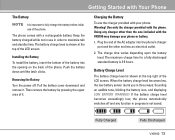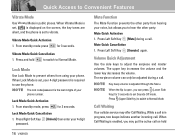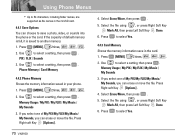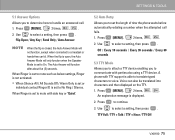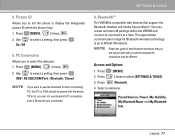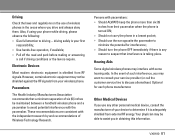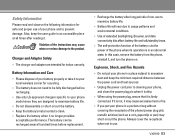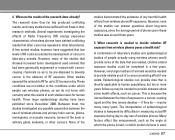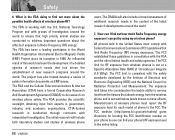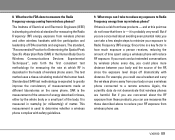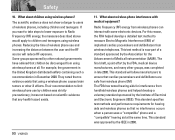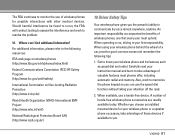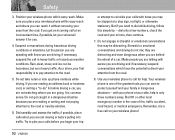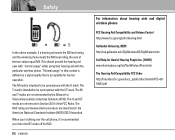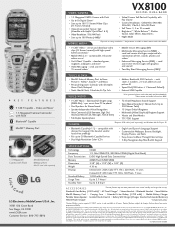LG VX8100 - LG Cell Phone Support and Manuals
Get Help and Manuals for this LG item

Most Recent LG VX8100 Questions
Unlocking The Lg Vx8100
What are the characters or numbers to open the phone?
What are the characters or numbers to open the phone?
(Posted by jonierasonable 2 years ago)
Here Can I Get A Sim Card For The Lg Vx8100 Cell Phone?
(Posted by sanelli 3 years ago)
Please Help Me Understand Step By Step To Change From Spanish To English My Vx81
My VX8100 is in Spanish and I need to change it back to English
My VX8100 is in Spanish and I need to change it back to English
(Posted by carrie64239 10 years ago)
What Is The Volume Decibel Of The Lg8100 Cell Phone?
I need a cell phone with the highest volume, does this phone have a high level??
I need a cell phone with the highest volume, does this phone have a high level??
(Posted by Mbrookes48 12 years ago)
LG VX8100 Videos
Popular LG VX8100 Manual Pages
LG VX8100 Reviews
We have not received any reviews for LG yet.